In the digital world of science and advanced technology safety and security of our online data is a big concern for every one . Whether you are useing a mobile phone or laptop , Sign out is a amazing feature that help us prevent our personal information as well as prevent unauthorized access to your Mappls and other apps account . Logout option plays a very significant role in any application. In this Blog post we are going to know how to Logout from mappls app.
MapmyIndia has built up the trust of millions of users through offering correct maps, real-time navigation, and services based on location. However, there are times when you may need to sign out, such as when using another person’s device, changing to a new cellphone, or simply wanting to secure your data.
fortunately MapmyIndia has created its app with intuitive capabilities, including the log-out process. In the sections that follow, we will provide straightforward instructions, as well as screenshots, to help that you effectively Log Out from Mappls app, giving you full oversight over the security and privacy of your account. Whether you’re a frequent traveler or a commuter on a daily basis, figuring out how to log out of MapmyIndia is an invaluable skill that ensures your personally identifiable information remains secure.
How to Logout from Mappls MapmyIndia App ?
1 . Open Mappls App by clicking on it .

2 . After open this application then press the 3 lines or humberger icon (☰) on the top left of this page as shown in the below image .

3 . Then a new interface opens with multiple options or links like Apps ,My Saves , My Gadgets , Share your live location etc . Find (locate) ⚙️ Setting icon/link in this sheet & then Tap on it for further procedure.
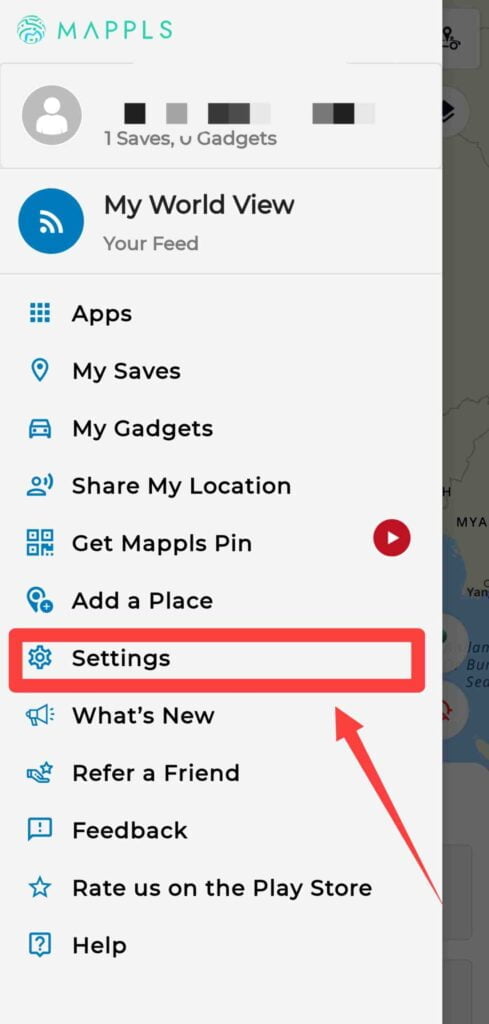
you can learn here –
4 . Next a brand new page appears looks as the following image . In the new page you will find Logout option . Simply click on it .
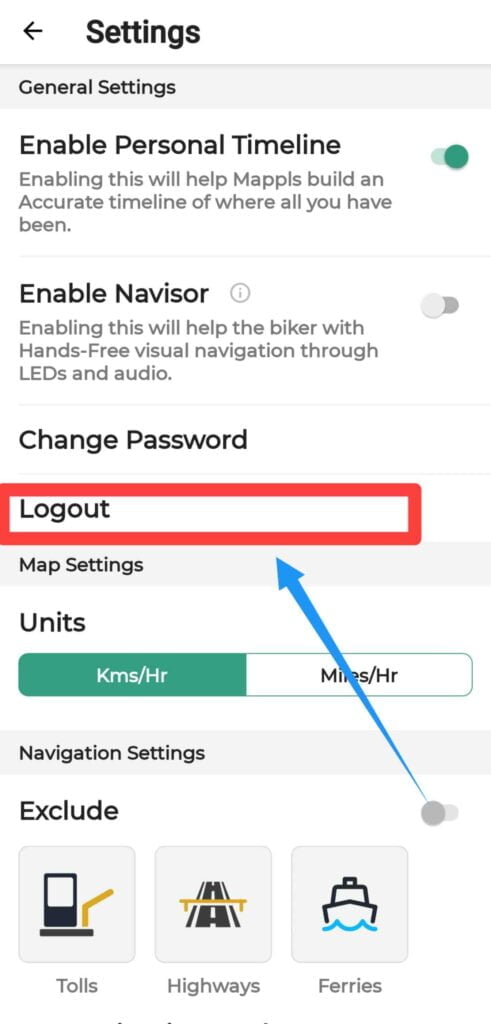
5 . Afterward a Pop up is open with two options No , Yes . You Simply tap on Yes.
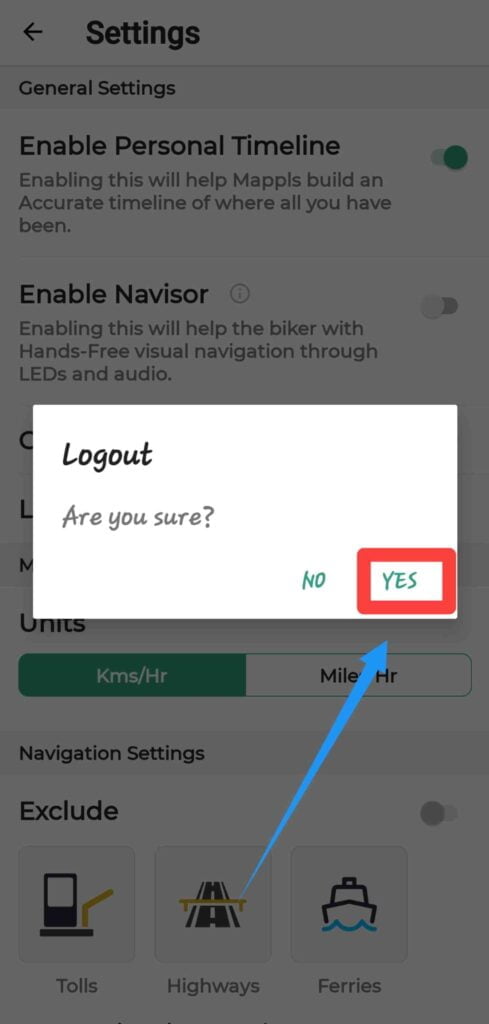
After correctly doing all these steps carefully You Successfully Log Out from Mappls MapmyIndia App .
You Can also Watch this video for more clarity of Logout Mappls Map .
Common Queries :
1. Is it Safe to use Mappls Map?
Yes, It is 100% Safe to use for Indian . Because it an Indian App and its data centers also located somewher within India . It uses NAVIC which is ISRO’s Satellite.
2. Is Mappls MapmyIndia is free ?
Yes, Mappls App is Free to use . This app is available on play store as well as App store for free . One can easily download it in few clicks and easily use this indian navigation application.
3. Does apple map use MapmyIndia ?
According to Times of india Apple map use MapmyIndia for its data in India . You can read this article for more information on click on read now .
4. Does Mappls Map Works on Android Auto ?
Yes, Mappls Map works on Android autos . Ola a electric scooter uses MapmyIndia or Mappls for its navigation and many more vehicles makrs use of this indian navigation App.
5. How does Mappls app work?
working process of mappls is very difficult and hard to understand for a non tech user . But the main aim of this platform is giving a best quality map and a very good user experience to it’s users .
Conclusion:
Ultimately, logging out of the MapmyIndia app is a simple procedure that ensures the safety and privacy of your geographical location and personal information. The steps to log out are consistent and user-friendly whether you use the app on your smartphone or a web browser.
To begin, open the mobile app and tap the menu icon in the upper left corner of the screen. Next, select the “Settings and scroll down to find the “Logout” option. If you confirm your selection, you will be properly signed out.
Simply click on the picture of your account in the top appropriately corner of the web version, select “Your account Settings,” and after that click “Logout.” To confirm your logout, follow any additional prompts.
By entering out shortly after your MapmyIndia navigational instruction or exploration session, you are protecting your data and ensuring that no one else has access to your account. This is especially important when making use of shared or publicly traded devices. Remember to sign in again when you’re ready to use the app’s outstanding functions again. You can confidently navigate as you discover the world around you with MapmyIndia while maintaining control over what’s important to you. So, to log out and enjoy tranquility of mind through your MapmyIndia adventures, simply follow these simple steps.
Thank you for exploring this post How to Log Out from Mappls MapmyIndia App . Give for feedback in below comment section by filling the form .






