In present time pro plans are going to become a essential for all applications and websites . So we need to know about how to buy this plans . In the article we are going to explain about easy steps for buying Jiosavan pro subscription plan.
Start moving into the post and enjoy the step by step guide with very easy and convenient way us . Don’t forget to leave a feedback in comment section about our content.
How to Buy Jiosavan pro subscription Plans?
Buying Jiosavan pro subscription is a easy process but it involves so many steps . Which you have to know very carefully. Below described about steps and transaction.
Steps to buy Jiosavan pro subscription:
By following the below 10 steps you will easily able to buy this plans with minimum effort and less brain stress. We are explan all steps with easy word one just have to follow this steps.
Step-1: Install Jiosavan app from Play store and Open it.
Step-2: Click on the pro option on the below right side of the bottom Navigation bar.
Step-3: Then a new interface opens with different jiosavan pro subscription plans . First see the details of plans.
Step-4: Tap on the plan which you want to buy .
Visit Jiosavan for more details about plans and exiting offers.
Step-5: Then press on continue button as in the below image.
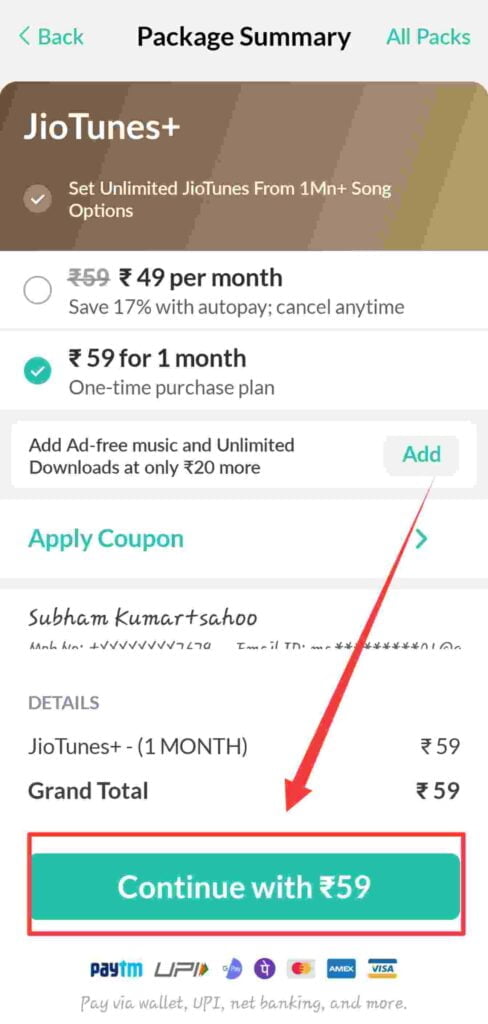
Step-6: Choose Your paytm method and proceed to pay . You can also use coupon code (if you have) for discounts.
available payment methods are-
- Paytm
- Phonepe
- Google Pay
- BHIM
- Autopay using Upi id
- credit card
- Debit card
- Paytm Wallet
- Amazon Pay wallet
- Net Banking
Note: In this blog I am going to pay this amount using Paytm . Because it trusted and very easy to use as well as its transition failure rate is low . You can use any of the above payment options which you wants.
Step-7: Click on paytm .Then tap on Setup pay .it takes some time to load please wait and don’t press back button or close the paytm windows.
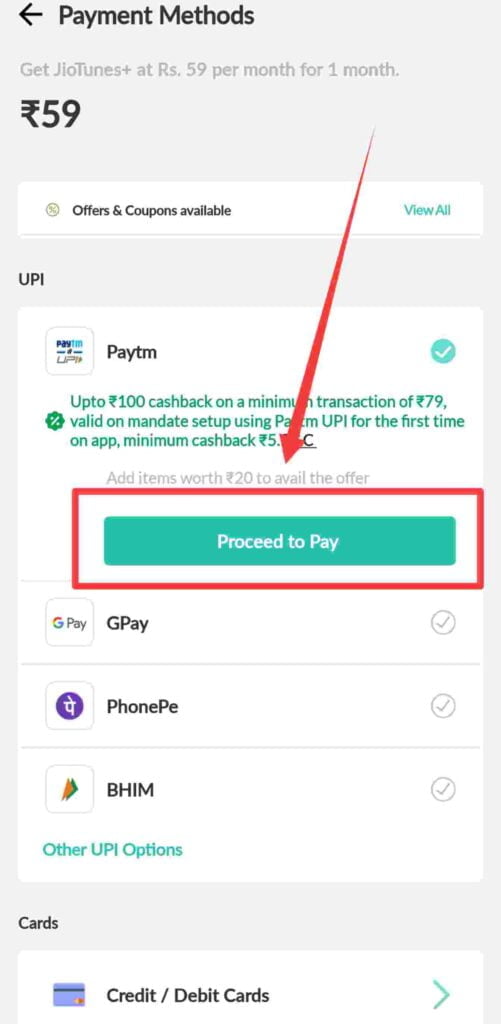
Step-8 : Then a new window opens in Paytm app or website some important information you can read this carefully.
Step-9: Then you have to choose your bank a account (if you have more then 1 bank account linked) . Then click on pay enter your UpI pin and proceed.
Step-10: After doing successful transactions Jiosavan pro subscription added to your savan account.
You can also see your invoice on setting section.
Hover your eyes on- How to link jiosaavn to google home ?
How many users can use JioSaavn pro?
According to Jiosavan 5 devices at one time can use Jiosavan pro . You have to login using same number which has pro subscription in different devices at a time.
Who is JioSaavn owned by?
Reliance industries is now the owner of Jiosavan. Reliance aquaculture savan in around March April 2018 , By buying its shares and music services rights.
How much does saavn pay per stream?
Jiosavan a largest Indian music Streaming platform now a days. It is going popular day by day . It pays nearly $0.00125 per a single stream.
Which music app has the biggest library India?
According to some sources Spotify has a very large or biggest library in india. It has also very huge library all across the world. Hence, it’s the biggest music Streaming platform.
Which is the cheapest music subscription in India?
Upto today I think that Jiosavan pro subscription has very cheap subscription it starts from 5 rupee per day . Also many of other music providers provide a subscription of rupee 99 per year .
Is downloading songs illegal in India?
No downloading a song is not illegal in India. However download a copyright include song without permission or any other way without authorization is illegal.
Conclusion:
In conclusion, acquiring a JioSaavn Pro subscription plan is a simple process which improves your music streaming experience. In just ten simple steps, you can gain access to a plethora of premium features, such as ad-free listening, the ability to downloading music for traditional satisfaction, and access to excellent audio streaming.
Begin by completing in or creating an account on the JioSaavn app or internet page. Then, go to the “Pro” or “Upgrade” paragraph to look throughout the subscription options.
Choose the plan that best fits your preferences and budget, and then thoroughly examine the plan details to ensure it meets your requirements. Enter the details of your payment, confirm the purchase, and JioSaavn will activate your Pro subscription immediately, allowing you to enjoy uninterrupted and enhanced music listening.
You’ll be all set to take advantage of exclusive benefits and make the best possible use of your JioSaavn Pro subscription , whether or not you’re on the go or at home, once you receive a confirmation email or notification. Don’t put off your music journey any longer; upgrade to Its Pro this afternoon!
Thank you! For reading this knowledgeable blog post how to get Jiosavan pro subscription.







