Myjio is a Indian telecom company by reliance industries. It is overall a very good application for jio users. Also it gives a revolution in Indian telecom history by lowering price of internet. However there is a chance you need to Logout from this app from all devices for reason .
In this amazing blog post we are going to explain you with our easy and accessible guide for help you to logout myjio app from all devices with help of text and appropriate image also. It is not matter if you will not use this app before or use it for first time.
Now enter the world of technology with us . And explore this following steps and don’t forget to give us you feedback about this useful blog using comment section .
Let’s Start .
The Importance of Logging Out
Before entering into the process of Logout from all devices you should really know about the important of logging out . Also known about how it imparts with us.
Logout a very important step for a user while using an Android app or a website . A general user wants to this log-out feature because of privacy of our personal data or information, security risks, like unauthorized access to your account, misuse of your services, or exposure of personal information and many otherpersonal reasons.
Especially this function be very useful to us while using a app or website in shared or public device . That why we really want to learn about how to logout myjio app from all devices .
Ways of logout myjio app from all devices
logout myjio app from all devices can done by many different and effective ways in below three of them is described.
logout myjio app from all devices by Remote Logout
- Install Myjio mobile application in one store for example from Google play store.
- Login this app by your jio phone number and using OTP (one time password).
- Then in home page click on the 3 lines icon on the below right of this page .
- In profile page section press on the Profile & Settings link for proceed in next steps.
- In a new page scroll down and find the option of Logout from all devices located in nearly last of this page.
- Simply tap on this link from logout myjio app from all devices .
You need to follow these above steps very carefully to how to logout myjio app from all devices with very easily and one can refer the below image for easy understanding.
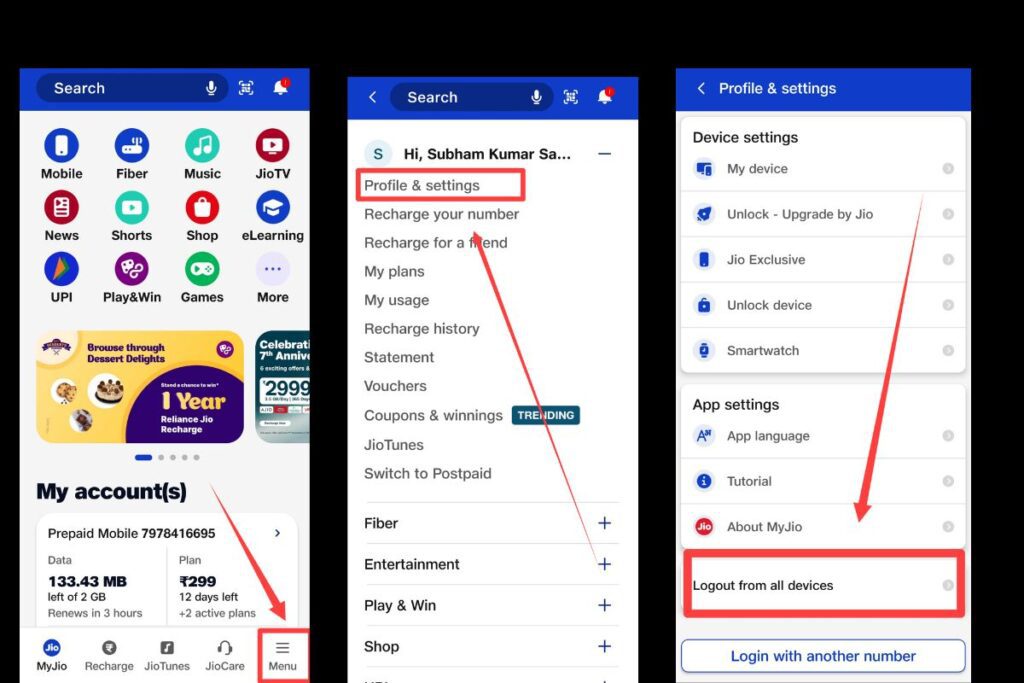
Also read – How to Log Out from Mappls MapmyIndia App .
Logging Out Manually
- Refer the above steps to reach the page of your profile & Settings .
- Then know about your linked device with your jio number and identify them by clicking on MyDevices.
- Then open Myjio app in all these linked devices one by one separately .
- Then Click on Logout in all devices respectively.
This is a very time consuming process for logout myjio app from all devices . So I will recommend you to follow the first method or way .
Changing Your Password
- Firstly identify or find the change password option in Myjio app .
- Click on it and enter your current password.
- Then create your new password and conform this new password.
- Finally Press on Submit button.
Due to Changing password , All accounts linked with this number in different devices automatically Logout. They needs new passwords for further login .
This change password feature is not available now in myjio but I thinks that this useful feature is added very soon in future after some update in its application.
FAQs By TechyDigit
Can I use MyJio app in two devices?
No you can use Myjio app in a two different devices according to jio. But I have used my another jio phone number in myjio account through login it.
Can Jio see my browsing history?
Yes jio can see you private browsing history. You can confirm it by visiting data uses in Myjio mobile applications or Website.
Which websites are blocked by Jio?
Hide.me, VPNbook, Hidester, Kproxy, Proxysite, Proxy. toolur, and Megaproxy are some top main companies that are blocked by Jio .
Who is tracking my internet activity?
Search engine government or non-governmental, hackers , Your internet provider tracks your internet activity.
Can we have 2 Jio SIMs?
Yes you have 2 jio sims in a mobile . It is not matter which mobile you are used
Can a WiFi owner see what I search?
Yes a wifi or router owner see your history of your visiting any website , what you are searched and tabs you are opened using his wifi
Conclusion
In conclusion, for logout myjio app from all devices if you want to protect your account as well as your data. While you can manually log out on each device, MyJio’s remote logout capability is a more effective and efficient choice.
A fresh username and password should always be used for extra security. You can protect your MyJio account and continue to use Jio’s services with confidence by following the instructions that are recommended in this the instructional material.
You can also read- How to Watch 360 in Jiocinema-In easy steps.
For more details about this you can visit – jio.com .







