If you are wondering for a straightforward guide for delete Zepto account. Don’t be worry you are in the right place, in this blog post we describes the simplest process for deleting Zepto Account with best alternative of zepto for enhancing your shopping experience .
Steps to delete Zepto Account
- Open the Zepto App: Firstly open the Zepto app or website on your phone. Make sure that you have login with your same account which you want to delete
- Head to Your Profile: Click on the profile or username on the top of the Zepto home page for access your profile.
- Find Profile Settings: Then scroll down and find another profile option and simply tap on it. You can follow the following image for more clarity.
- My Account and Delete: Within Profile option, you will see your name, phone no and email etc. In the bottom of the page you find a option of delete your account. Click on it.
- Confirm and Say Goodbye: Tapping “Delete Account” will usually prompt you to confirm your decision. Just make sure you understand that this will erase your purchase history, points, and any other account information. Once you’re confirmed, follow any additional on-screen instructions to finalize the deletion.
You can also read :-
Beyond Zepto: A World of Shopping Apps
Now that you’ve successfully deleted Zepto, you might be wondering for something new where to go next for your online shopping needs. Here are a few alternatives to consider:
- Instafresh by Instacart: This grocery delivery giant offers a wide variety of stores and products to choose from.
- Bigbasket: A popular Indian online grocery store known for its competitive prices and vast selection.
- Swiggy Instamart: If you’re looking for speedy deliveries, Swiggy Instamart might be your perfect match.
Remember: This is not an exhaustive list, and there are many other fantastic grocery shopping apps available depending on your location and preferences. Do some exploring and find the one that best suits your shopping style!
Read Zepto Privacy policy for more details about Zepto Account Deletion.
How to delete zepto account on phone
Follow the above described steps carefully for successful delete zepto account on phone.
How to delete zepto account on iphone
Deleting process of Zepto Account is same as in android. If you don’t find Zepto in app store. You can delete your account through Zepto Website.
How to delete zepto account without logging in
you can’t delete your zepto account without login. You must have to login to your Zepto account for delete Zepto account. Because the Zepto can’t able to find your account information if you are not signin/login. If you have trouble to find password, you simply forgot password and then create a new pass and login very easily.
What happens when you permanently delete your account?
If you Permanently delete your account, your all data linked with this account is deleted. Examples if you delete your Amazon account your all ordered item list, account info, payment details are deleted Permanently.
How to Reactive your Zepto Account
Reactive a deleted account successfully is quite tough. If onece account was deleted Permanently its recovery was very hard. Still you can contact zepto customer support for Reactive your Zepto Account
In Conclusion
Deleting your Zepto account is a quick, simple and easy process. With a few simple taps, you can have a clean slate and explore the exciting world of other online grocery shopping options. So, don’t be afraid to try something new! Happy shopping!
If you facing any trouble in deleting or deactivating your zepto account you can inform us in comments also by mail us at support@techydigit.com.

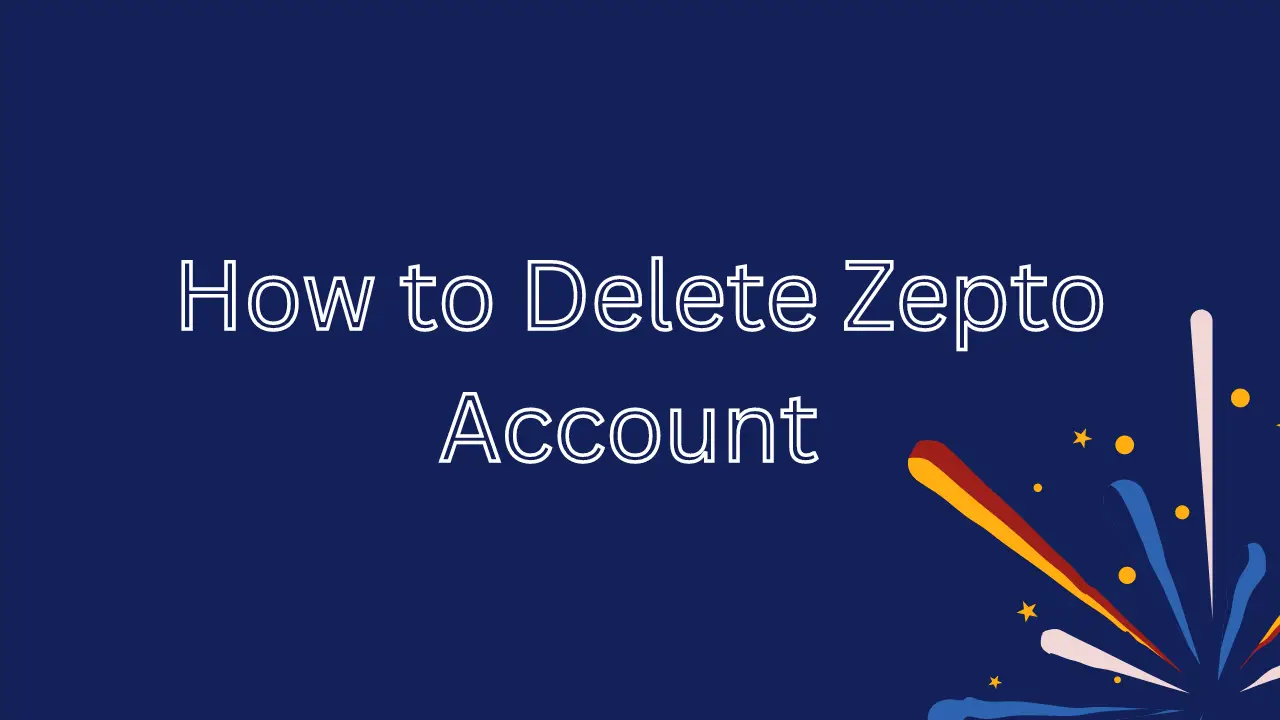






Great guide! These steps made it super easy to delete my Zepto account. Thanks for the clear instructions!
This guide was super helpful! I was struggling to find the option to delete my Zepto account, but your step-by-step instructions made it so easy. Thank you for breaking it down clearly!