Delete binance account is pretty straightforward process. Binance is one of the largest cryptocurrency exchanges, but sometimes users decide to delete their accounts for various reasons—privacy concerns, regulatory issues, or simply switching to another platform. If you’re looking for a way to delete your Binance account permanently, this guide will walk you through the process step by step.
In this article, we’ll cover:
- How to delete a Binance account on phone and PC
- How to delete a Binance account without verification
- How to delete a Binance account after it’s disabled
- FAQs related to account deletion
Let’s dive in!
⚠️ Important Things to Know Before Deleting Your Binance Account
- Permanent Action: Once deleted, your Binance account cannot be recovered.
- Funds & Assets: Ensure you withdraw all funds before proceeding, as remaining assets will be lost.
- Verification Issues: If your account isn’t verified, you may still be able to request deletion.
- Legal Data Retention: Binance may retain some of your personal data for legal compliance.
📱 How to Delete Binance Account on Phone
If you use the Binance mobile app, follow these steps:
- Log in: Open the Binance app and sign in to your account.
- Go to Profile: Tap on the profile icon at the top left.
- Navigate to Security: Scroll down and select “Security.”
- Find Manage Account: Scroll to the bottom and tap “Manage Account.”
- Delete Account: Tap “Delete Account” and choose a reason.
- Acknowledge Terms: Read the warnings about asset loss and data retention.
- Confirm and Verify: Enter your password and complete the security verification.
- Final Confirmation: Your account will be deactivated and deleted permanently.
💻 How to Delete Binance Account on PC (Web Version)
- Log in to Binance: Visit Binance.com and sign in.
- Go to Profile: Click on your profile icon in the top-right corner.
- Access Security Settings: Select “Security” from the dropdown menu.
- Find Delete Account Option: Scroll to “Delete Your Account.”
- Choose a Reason: Select why you want to delete your account.
- Review and Confirm: Binance will warn you about the permanent deletion.
- Complete Security Check: Enter any required codes (SMS, email, or Google Authenticator).
- Final Confirmation: Your account will be permanently deleted.
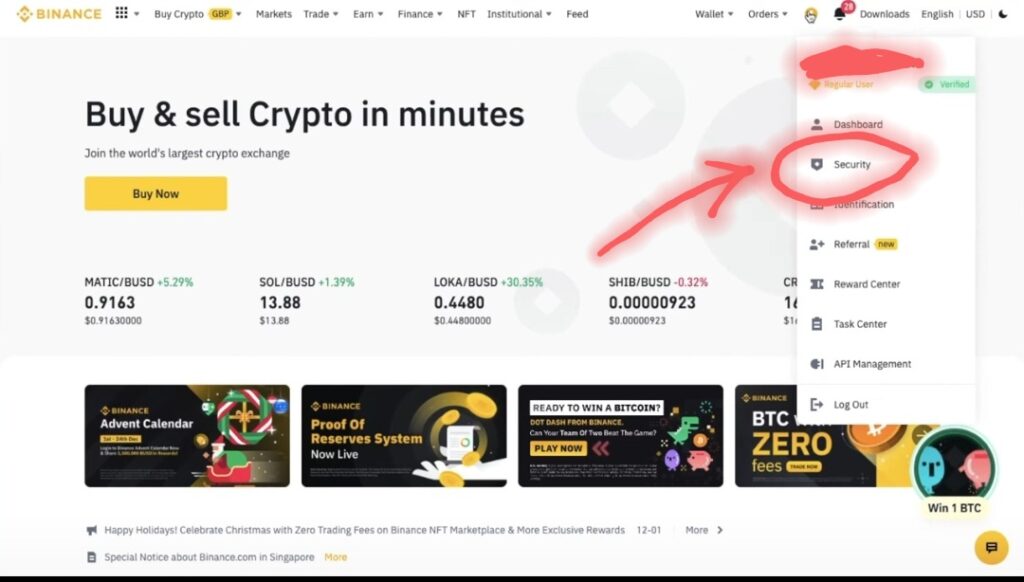
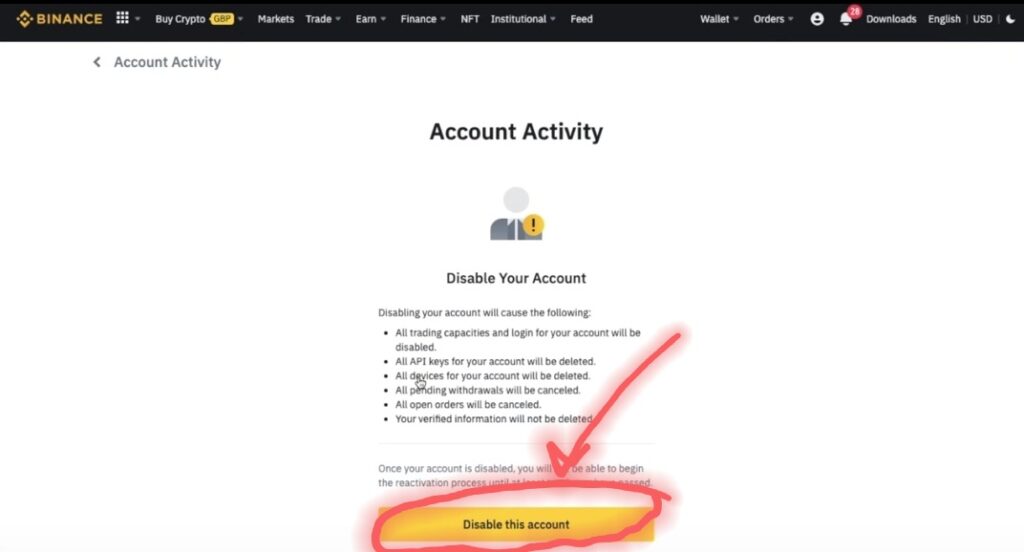
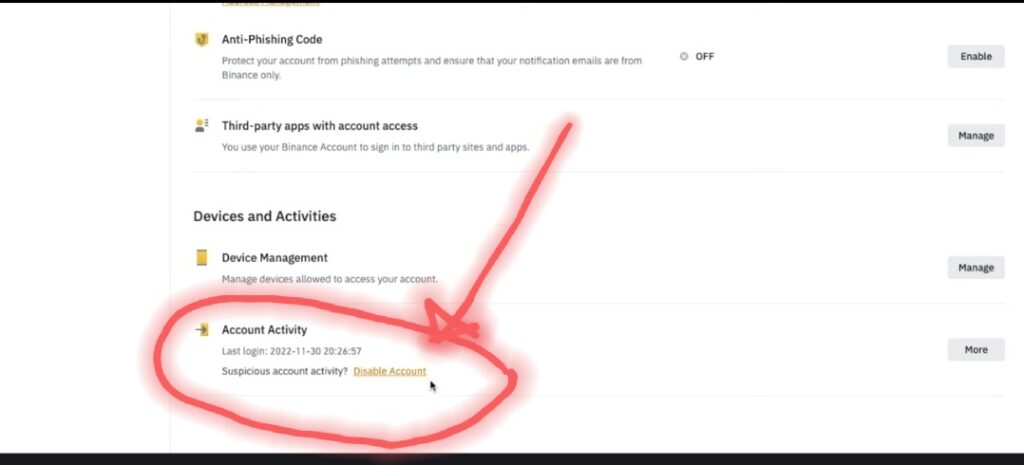
❌ How to Delete Binance Account Without Verification
If you haven’t completed KYC (Know Your Customer) verification, you can still request account deletion by following the above steps. However, if Binance requires identity confirmation for security reasons, you may need to verify before proceeding.
🔄 How to Delete Binance Account and Create a New One
If you want to delete your Binance account and register a new one, keep in mind:
- You must use a different email for the new account.
- Binance may restrict users from creating another account using the same identity.
- Instead of deleting, you can disable your account and reactivate it later.
🛑 How to Delete Binance Account After It’s Disabled
If your Binance account is already disabled, you won’t be able to delete it through regular settings. In this case, you need to contact Binance support and request deletion.
Our other posts
🤔 Frequently Asked Questions (FAQs)
1️⃣ Can I delete my Binance account without logging in?
No, you must log in to access the account deletion option. If you forgot your password, reset it first.
2️⃣ Can I recover my Binance account after deletion?
No, once deleted, your account cannot be recovered.
3️⃣ What happens to my funds if I delete my Binance account?
If you have funds in your account, they will be lost. Withdraw all assets before deleting your account.
4️⃣ Can I delete my Binance account before completing verification?
Yes, but Binance may ask for identity verification before final deletion.
5️⃣ How long does it take to delete a Binance account?
Once you confirm the deletion, the process is immediate. However, Binance retains some data for legal purposes.
📌 Conclusion
Deleting your Binance account is a permanent decision, so make sure you withdraw all your funds before proceeding. Whether you’re using a phone or PC, the process is straightforward and only takes a few minutes.
If you’re considering deleting your account due to issues like security concerns or trading restrictions, you might also want to explore disabling your account instead.
Still have questions? Let us know in the comments!








Can I disable or delete Binance account if I have not enabled MFA?