If you’re no longer interested in using Pinterest, you might want to permanently delete Pinterest account. Whether you’re switching platforms, reducing screen time, or just decluttering your digital life, Pinterest makes it relatively easy to remove your account.
🧹 How to Delete Your Pinterest Account: Step-by-Step
Follow these steps to permanently delete your Pinterest account:
- Log in to your Pinterest account at pinterest.com.
- Click the down arrow or three dots in the top-right corner next to your profile picture.
- Select Settings from the dropdown menu.
- In the left sidebar, click Account management or Account settings.
- Scroll down to the Account changes section and click Delete account.
- Click Continue when prompted to confirm your choice.
- Select your reason for leaving and click Send email.
- Check your email inbox for a confirmation message from Pinterest.
- Open the email and click “Yes, delete account” to finalize the deletion.
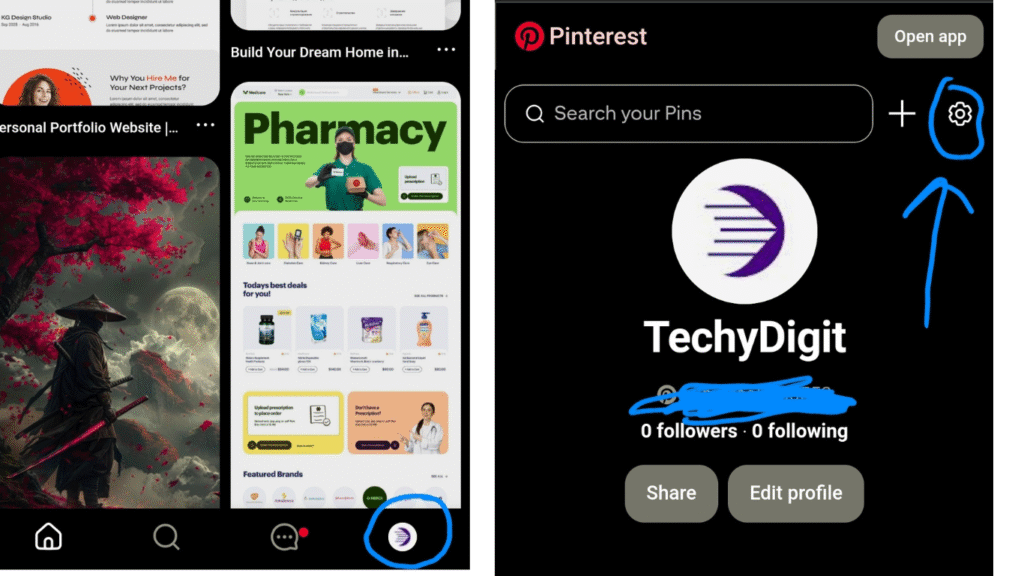
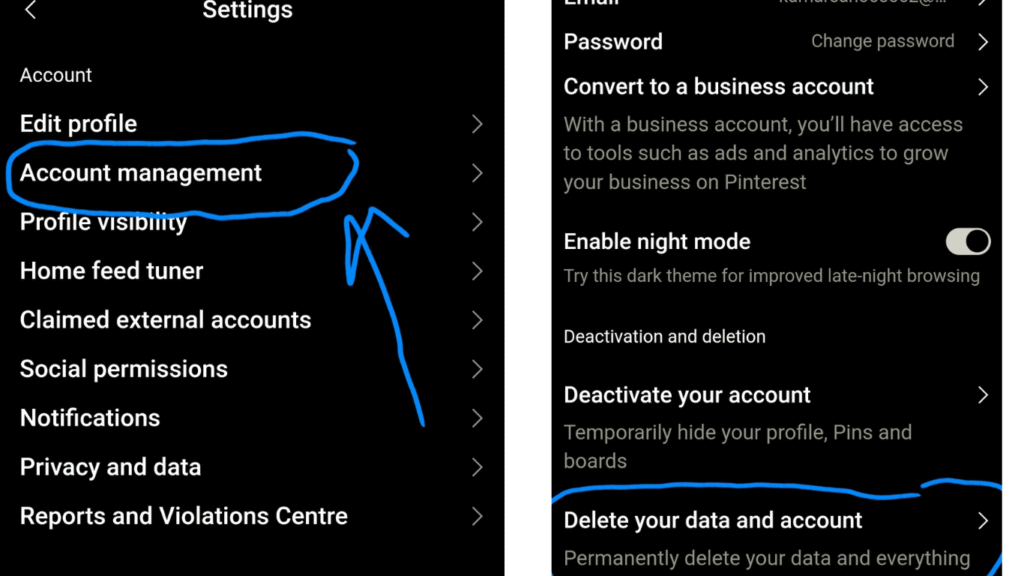
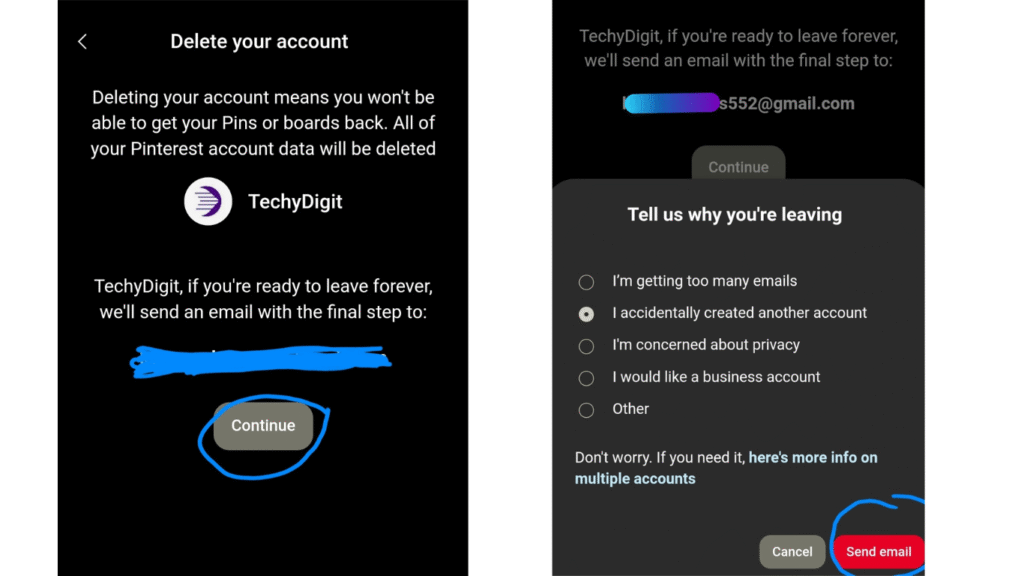
⚠️ Note: Your account will be deactivated for 14 days before it’s permanently deleted. Logging in during this time will reactivate it.
You can also delete, deactivate your pintrest account by visit pintrest contact us page. Simply choose the option which you want and proceed as Introduction.
you can also reactive your pinterest account if you deactivate it by visiting contact us page. But if it’s deleted Permanently you can’t recover it.
🔁 3 Alternatives of Pinterest
Got it! Here are 3 alternative apps or websites to Pinterest that serve similar purposes for discovering, saving, and organizing creative ideas:
🔹 1. Tumblr
Website: https://www.tumblr.com
Tumblr is a microblogging platform where users share multimedia content and follow others with similar interests. It’s great for inspiration, aesthetics, and niche communities.
🔹 2. We Heart It
Website: https://weheartit.com
A visual platform focused on fashion, beauty, quotes, and lifestyle imagery. We Heart It allows users to “heart” content and create collections, much like Pinterest boards.
🔹 3. Juxtapost
Website: https://www.juxtapost.com
Juxtapost is a Pinterest alternative for collecting and organizing visual bookmarks. It includes a private clipboard feature and offers seamless export of your saved content.
you can also know about-
❓ FAQs About Deleting Pinterest Accounts
1. How to delete Pinterest account without logging in?
Unfortunately, you cannot delete your Pinterest account without logging in. If you’ve lost access, reset your password using your registered email or contact Pinterest support:
👉 Pinterest Help
2. How to delete Pinterest account without email?
If you don’t have access to your email, but you’re still logged in, you can delete your account through settings. If you’ve lost both email and login access, contact Pinterest support to verify ownership:
👉 Pintere
3. How to delete Pinterest account on iPhone?
Here’s how to delete your Pinterest account on iPhone:
•Open the Pinterest app.
•Tap your profile picture (bottom-right).
•Tap the three dots (top-right corner).
•Go to Settings > Account Management > Delete account.
Follow the steps to confirm via email.
4. How to delete Pinterest account on laptop?
To delete your Pinterest account using a laptop:
•Open Pinterest.com in your browser.
•Follow the Step-by-Step process above.
5. Can I reactivate my Pinterest account after deleting it?
Yes — but only within 14 days of deletion. Simply log in to reactivate it. After 14 days, your account is permanently erased and cannot be recovered.
✅ Final Thoughts
Deleting your Pinterest account is simple, but be sure it’s the right choice. Consider alternatives like deactivation or going private if you’re unsure. If you’ve decided to move on, just follow the steps and confirm your deletion through email.
Have more questions? Drop them in the comments or check out Pinterest’s official help center.
Let me know if you’d like this formatted for your blog CMS (like WordPress or Markdown).







