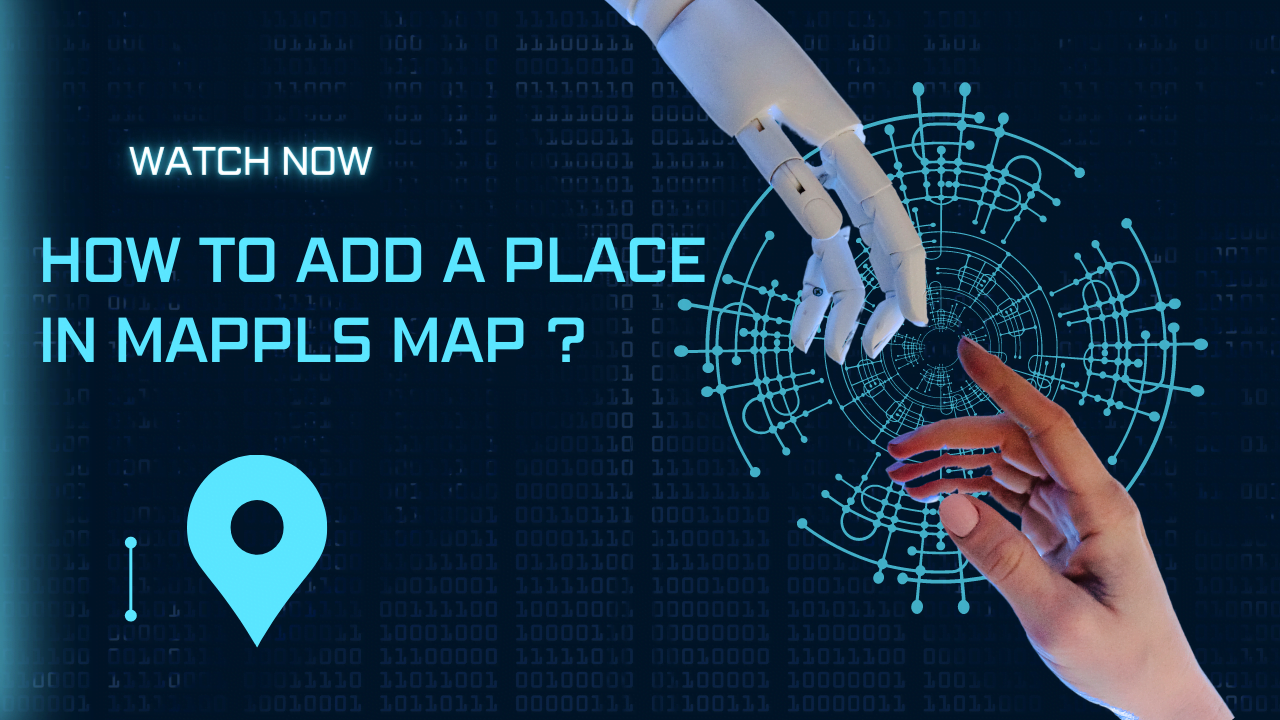Navigation Maps Plays a vital role in our daily life .It makes our day to day life more easier with help of this map we can locate a place quickly .
in a in the large dimention of the world there are many places unknown or not Add in various maps . So it’s our responsibility to add more places in these navigation Maps to help mankind.
In this blog post we will learn how to add a place or location in Mappls Navigation App. Which is a Indian navigation application by MapmyIndia.
How to Add a Place in Mappls MapmyIndia Map in 5 steps ?
Step-1: Open You play Store or App store and install Mapply App.
Step-2: After installing open the app and creat your account .If you already have a account login through email or password.
Step-3: Click on the 3 bars Then tap on Add a place Option .
Step-4: Then a new page opens looks like the below image . You choose your category and then Subcategory . Also write the place name and address . You should select your address using map also.
One can add the of these following categories according to your needs.
- Bank-or-ATM
- Commercial
- Community Services
- Education
- Government
- Hotel
- Medical Services
- Office
- Others
- Parking
- Religious
- Residential
- Restaurant
- Shop-or-Service
- Shopping-Area
- Tourist, Recreation & Entertainment
- Transport
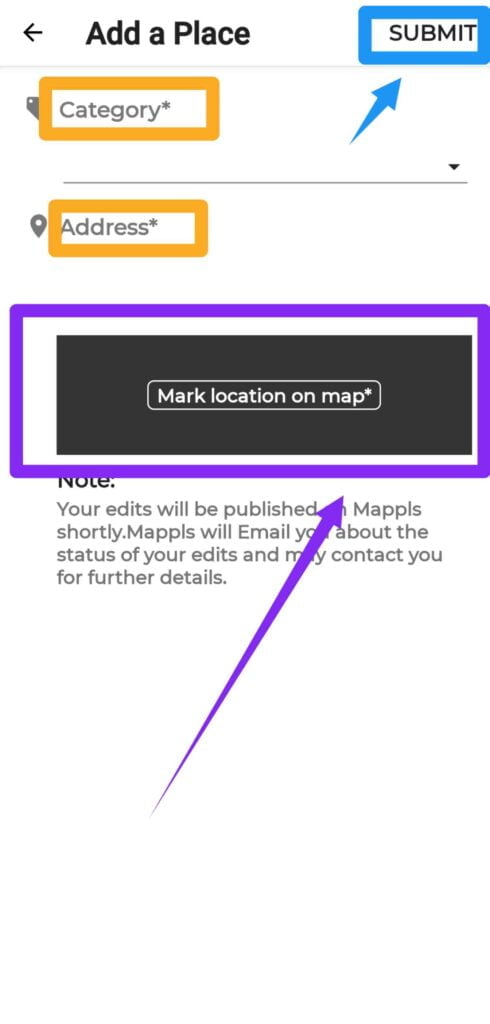
Step-5: After doing all this four steps click on submit open . Then a information page opens Take a screenshot of this .
your submitted address is reviewed by Mappls team and within few days your adress is successfully updated in Mappls Maps .
for more clarity you can also see our video on click on above video or by visiting TechyDigit YouTube channel.
You can also learn on press the below link-
Is Mappls Map is Better than Google Maps?
There is no exact answer,Both of the navigation maps heaven it itself very excellent. Hover 3D models of Mappls map is better than Google maps and the satellite image of Google maps is better.
Also Mappls have some additional features live speed limit, total trip cost and tolls and many other things. Because of the additional features I feels that Mappls map is better than google maps in India.
FAQs By TechyDigit:
Is Mappls an Indian company?
yes , Mappls is a pure indian company . Also this is a sub company of MapmyIndia . Which provide us a easy and very quality navigation map According to indian road condition. I this this map is better than Google maps in compare to its amazing features.
Does Mappls work offline?
Yes mappls map comes with offline maps and 3D models as per mappls official website . But it has very limited functionality as comparison to this apps online map . Also this online version uses very less amout of Data .
What is the price of Mappls in India?
One can use mappls maps in free as like Google map and other navigation-map . in free version we can use all functions . But it has pro subscription option one can buy it .
Can I use Mappls on Android Auto?
Yes you can use mappls in your android auto . it is very simple to use and give auto divers a roadmap and help them in navigation .
How do you create a map?
For creating a personal map need so many thing and lots of coding skills . Master in one language of programming and with help of any existing maps like Google maps , apple maps and mappls free and paid API or help of satllitee like navic and other .
Which app is better for map?
In my opinion all location maps gives users a very unique and advanced feature and functionality. However it is difficult to choose one of the application which is better. But according to me Google maps, Mappls are those apps who know Indian Conditions better. Hence I feel the above two applications are better in india.
Which map app uses most data?
Apple map uses more internet data according to some sources . it takes nearly 50Mb data per an hour of using it . While google map use approximately 10-20 Mb of mobile data in one hour , which is better for users . Same mappls take use few amount of our Mbs .
Conclusion:
Finally, adding a place to MapmyIndia Mappls is an easy procedure that can substantially improve the map’s accuracy and usefulness for both you and other users.
You can help the MapmyIndia audience and make sure the map is accurate and up-to-date by following the instructions provided in this blog article. So go ahead and explore your immediate area, find novel places and enhance MapmyIndia Mappls for all readers!
Thank you for reading this amazing blog How to Add a Place in Mappls MapmyIndia Map . Give us your valuable feedback about this beautiful post using our comment section .