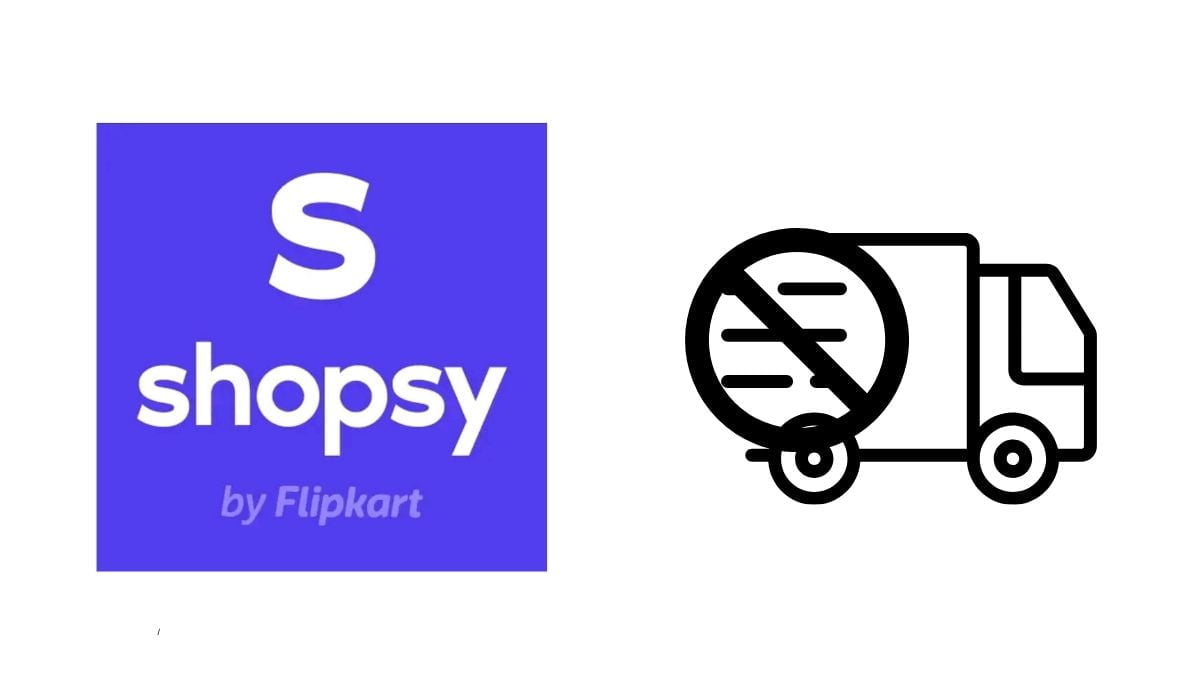Harm Welcome to our blog post about cancel Order in Shopsy. Knowing all the functionality in any online shopping app is very important. Due to some reason you enter a wrong address or place a wrong order or made any other mistake while purchasing, You need to cancel your Order.
In this information loaded blog post we provide you the step or way to fulfill your query How to cancel order in Shopsy. We’ll cover everything starting from accessing your order history to understanding Shopsy’s cancellation .
Let’s enter the blog for deeply knowing the tech that used in Shopsy . We will try to make you more confident to use this e-commerce applications deeply.
How to cancel Order in Shopsy
Follow the following explained steps very carefully for cancel order in shopsy with few clicks and just investing little minutes.
cancel Order in Shopsy APP
Step-01: For cancel order in shopsy you must have a placed order in your Account. Click the link for knowing about How to Order a product from Shopsy.
Step-02: First open your shopsy mobile application in your smart phone. And then click on account option in below of this front page.
Step-03: After that a new page opens . Simply tap on the My Orders option .Then all ther products you have ordered till now from this account is display.
Step-04: Select the product which you wants to cancel. After ordering details page opens with multiple option and links . You find Edit Order option on this page and press on it.
Step-05: Then a Slider came with title What do you need help with ? It contains 3 queries. Find the query I want to cancel my order or simply click on the last option .
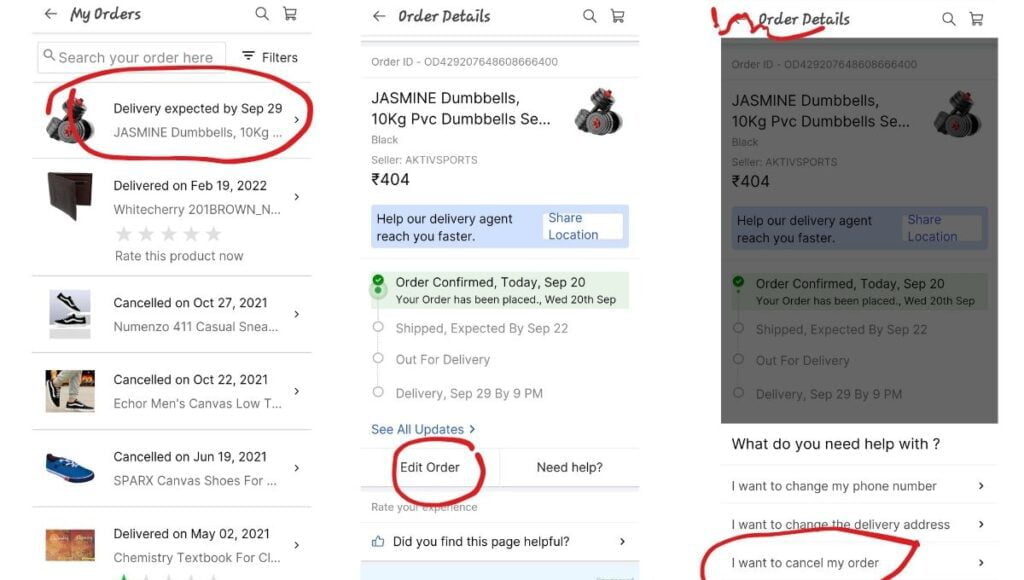
Step-06: Then two options are showing to You Don’t Cancel and Cancel Order. Press on Cancel Order for further procedure.
Step-7: Choose a reason of canceling order from the options available or given . Write a comment . Finally Click on Organe color Submit Request Button.
Step-08: After submitting this you will find a notification that You have successfully canceled your order. You can also check the Status of you order by click on the link given.
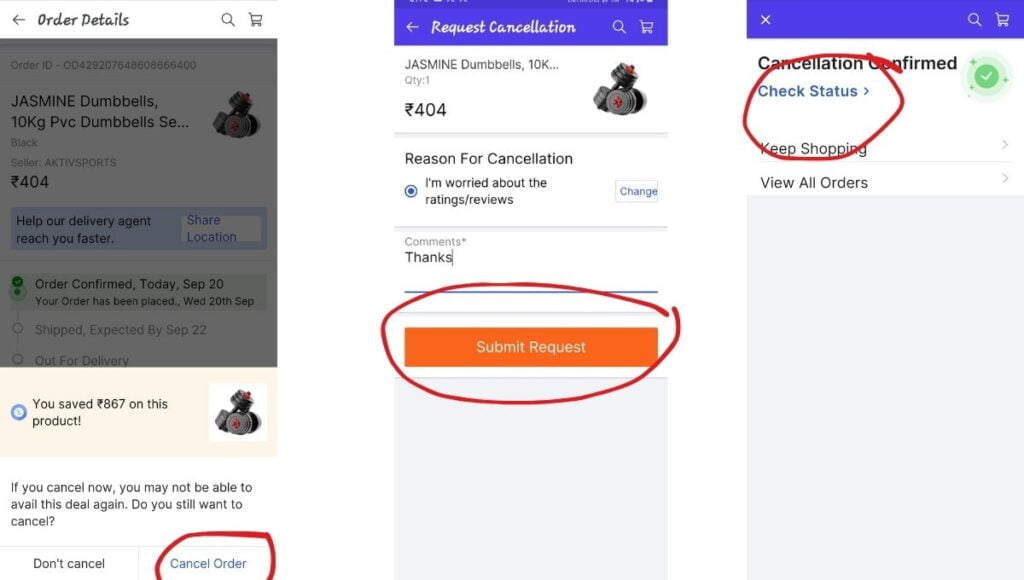
Learn How to Delete Shopsy Accout permanently
Conclusion
In conclusion, when you follow the appropriate steps, cancelling a Shopsy order is a simple process. Understanding Shopsy’s cancellation policies and how to search through your order history and find the precise order you intend to cancel have all been covered.
Recall that the key is to be educated and proactive. To respect both your time and the seller’s efforts, you must cancel your order as soon as you decide to do so.
We hope that after reading this advice, you will be knowledgeable and confident enough to cancel your Shopsy order if necessary. Understanding how to effectively manage your orders helps make online shopping convenient and enjoyable.
FAQs By TechyDigit
How do I cancel an order on Shopee when it already shipped out?
The feature of canceling order after shipping out is not provided by any e-commerce company . You can only talk or with customer care for solving this problem.
Can I cancel order before delivery?
Yes one can be able to cancel order in very easy way . This function is produced by all the online shopping companies.
Can a seller cancel an order?
Yes a seller can able to cancel your order. Due to limited stocks ,immediately price change are some of main reasons of this.
Why do delivery orders get Cancelled?
Delivery orders get canceled due to various regions like product unavailability, transportation problem or website down or any sever error. Some time users cancel their ordering products.
Can I cancel an order if buyer hasn’t paid?
Yes one can cancel a order before receiving it’s refund. The refund amount will receive you in few working days according to company policy.
Thank you for reading this blog post How to cancel Order in Shopsy . Please Share your valuable comment with Us.