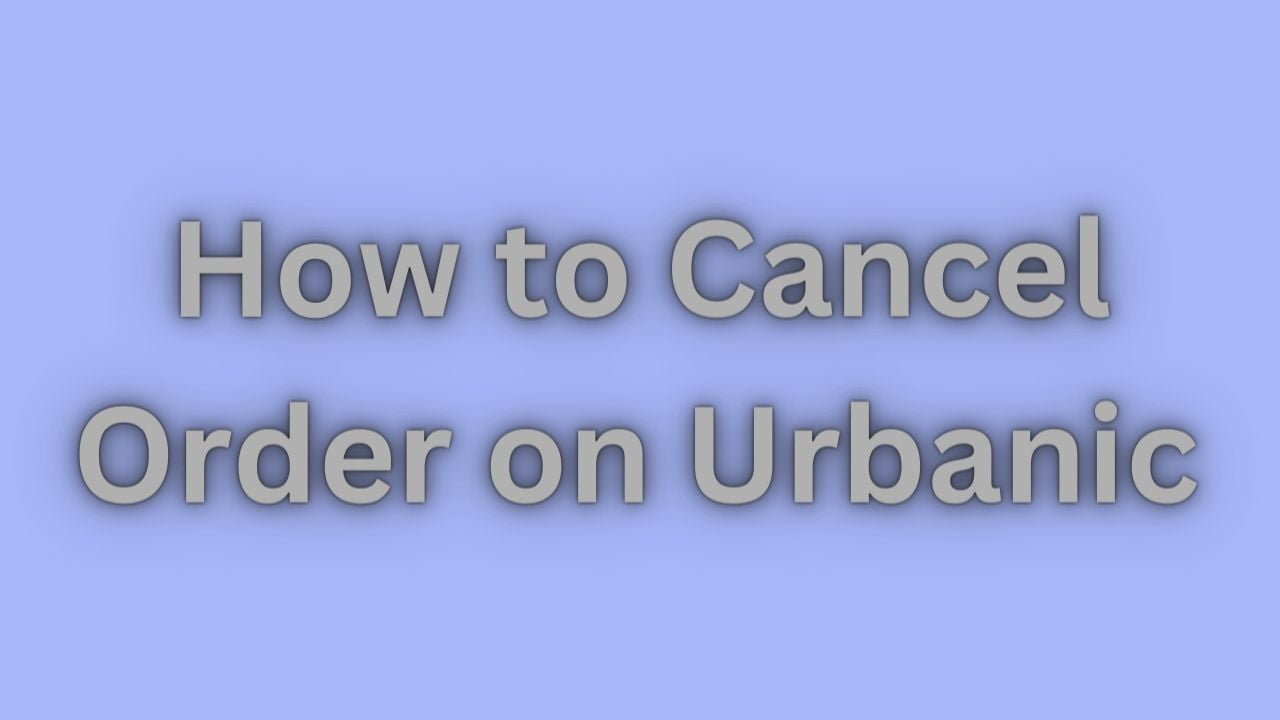Welcome to this Ultimate guide about the details process of cancel order on urbanic. Urbanic is an online shopping platform offering a wide range of fashion and lifestyle products. It’s known for its trending and affordable clothing, accessories, and more other things.
Users can shop from urbanic through their official website or app, and Urbanic is recognized for its user-friendly interface and regular marketings. They also provide convenient options for order cancellation, returns, and customer support to their customers.
Steps for cancel order on urbanic
Step-01: At first open your urbanic app. If you are using pc or laptop please open urbanic website for cancel order on urbanic. Then login or sign in to your account by using email or phone number followed by giving OTP send to your phone or email.
Step-02: After that you will able to reach urbanic home page. Click on the account option in this app’s navigation.
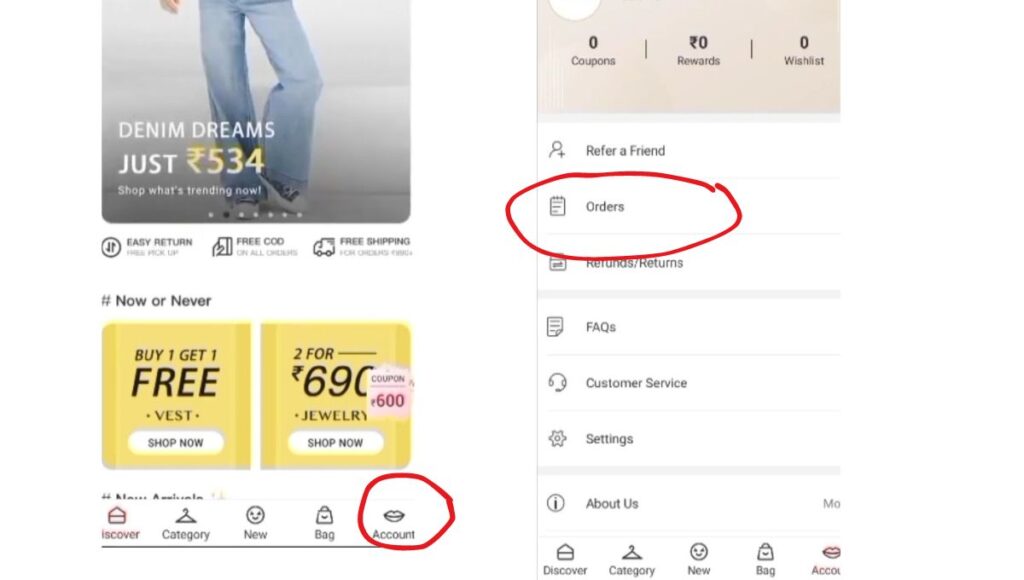
Step-03: Then there are many options in account page. Select order option in it by tap on it.
Step-04: All of you ordered products from urbanic online shopping is showing to you in a list. Select any of one which you wants to cancel .
Step-05: Click on cancel order on the bottom of the page. Give a reason for cancel order on urbanic and then finally submit it.
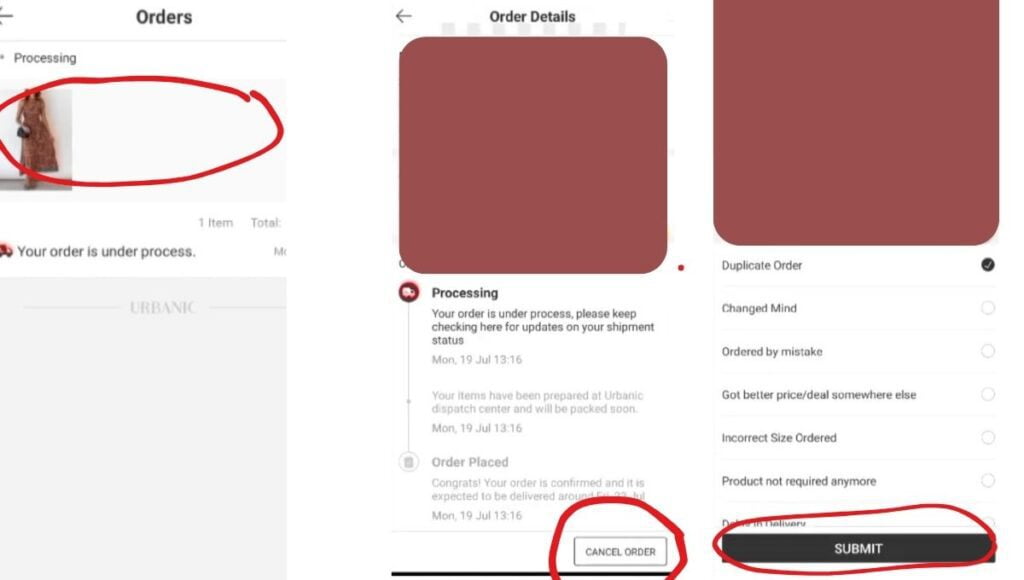
By following all the above 5 process you can easily cancel any of your urbanic order due to various reason.
FAQs By TechyDigit
How long does it take to receive a refund after canceling my order?
Refund process timing is very company to company. But in general it takes upto few working days. In some extreme cases it takes upto a month.
Can I cancel my order if it’s already been shipped?
If you urbanic order is shipped it is not able to cancel it. But it is very good practice that you should contact urbanic customer support about this problem.
Is there a fee for canceling an order on Urbanic?
There is no fee or charge for cancel order on urbanic.
Can I cancel part of my order or only the entire order?
Urbanic allows to cancel part of your order rather than cancel your entire order. If you ordered more than one products at a time.
Conclusion
You can cancel your order on Urbanic in a few a few easy steps. Anyone can quickly cancel your order by login into your account, selecting the order, and confirm the cancellation. Urbanic’s customer support team is available to help you at all times if you get into any problems or have any queries. With hopefully, this advice will make the procedure quicker and guarantee an effortlessly get cancellation experience.
Thank you for reading this beautiful post how to cancel order on urbanic. Share your opinion about this blog in the below comment section.