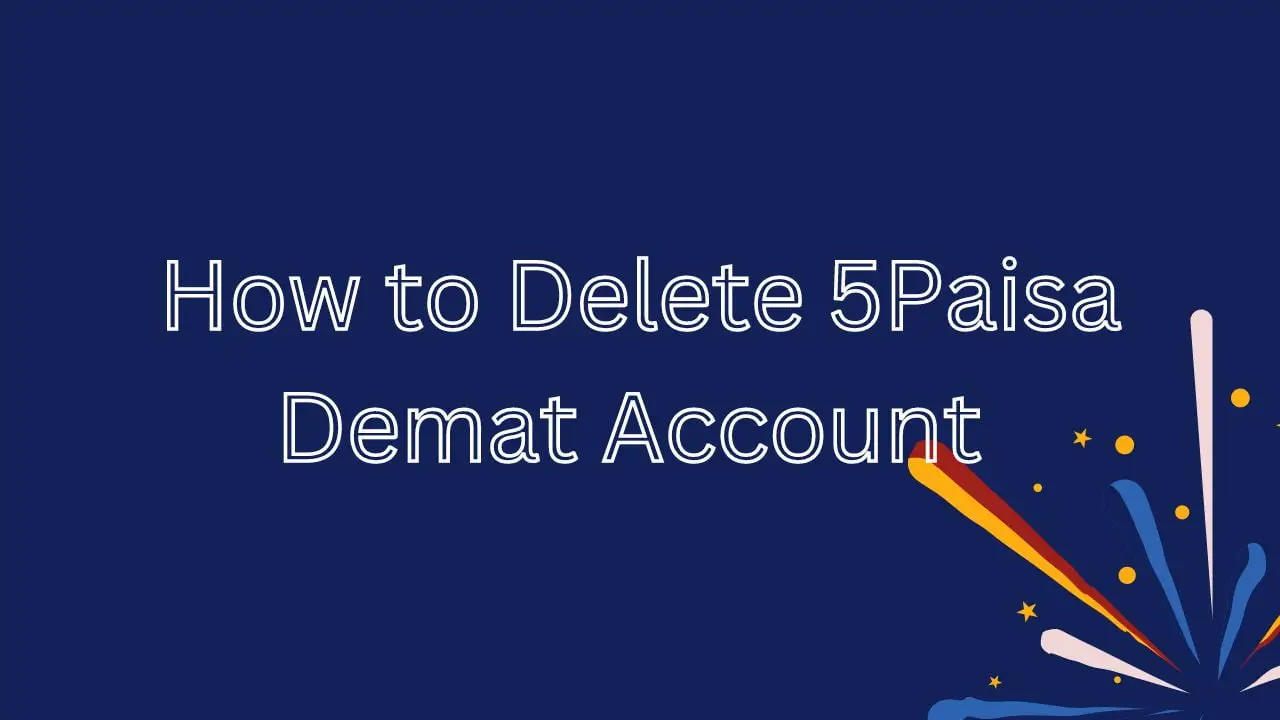Are you thinking about organizing your investment portfolio better or trying out a new brokerage platform? Well, don’t worry! Closing your 5paisa Demat account is a piece of cake. In this guide, we’ll show you how to do it step by step, so you can do it smoothly and without any hassle.
Steps should be followed before Account closer
- Your ledger balance should be zero.
- Sell all your holding stocks in your 5paisa account.
- Reedem all your holded Mutual funds in this account.
- Please close your open trade position to proceed.
Steps for Delete 5paisa Demat account using App
Follow the following described steps carefully for successful delete your account on 5paisa trading application.
Step-01: Open your 5paisa app in your mobile phone. On its home page click on the Account logo on the top-right of the home page.
Step-02: Then your account information are showing in this page , simply click on your name .
Step-03: In your profile page click on modify option. Follow the below image for batter understanding.
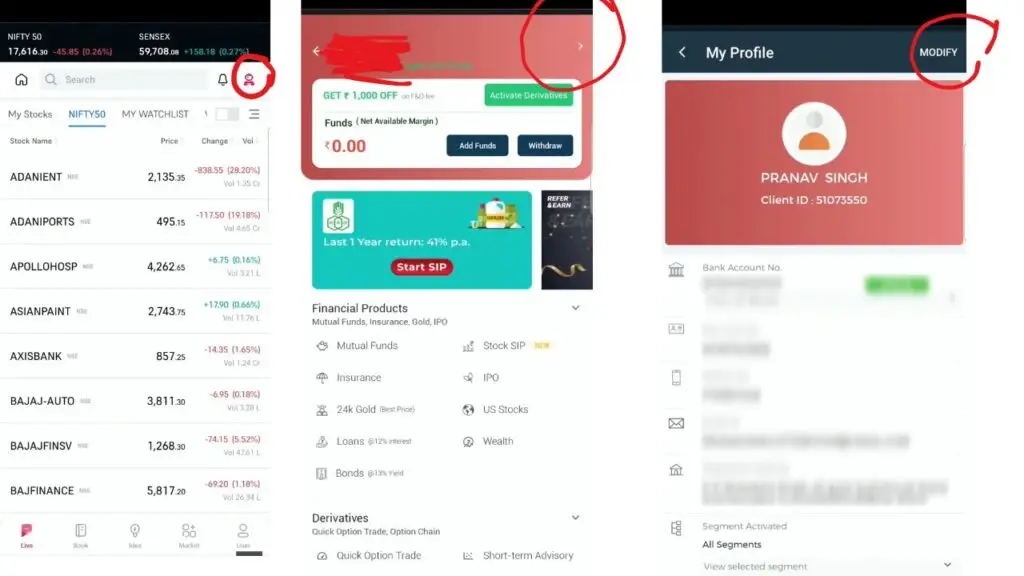
Step-04: After that in user information page you will find Close my trading & demat account on bottom of this page and then click on it.
Step-05: A continue button is appear it you fulfilled the described 4 steps in this page and then tap on continue.
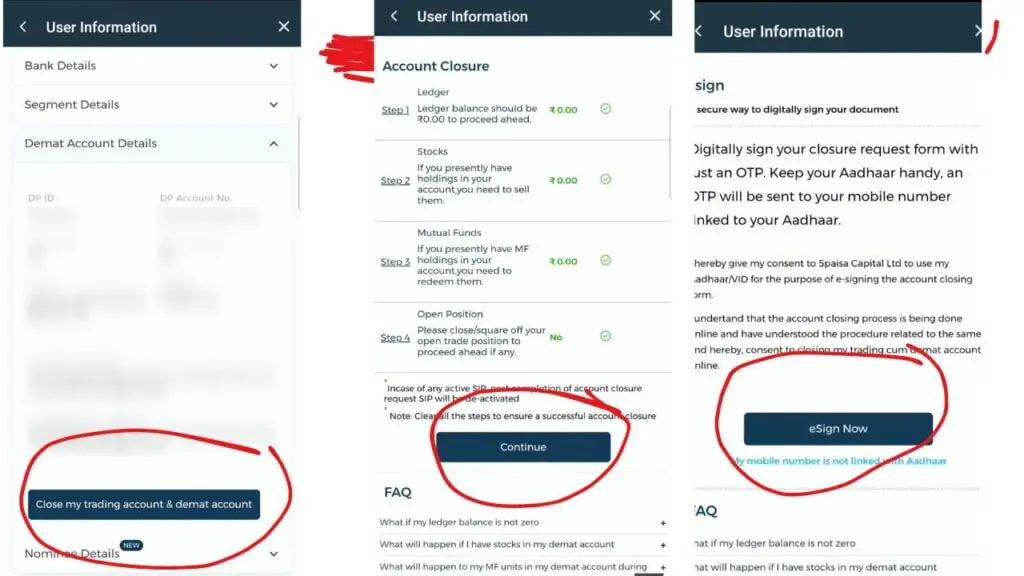
Step-06: And then click on e-sign now option and then mark the term of service box and then submit it. It will redirect to you official website of NSDL then accept the terms by tick mark on the box and enter your VID / Addhar no and send otp , Enter OTP and verify it.
Step-07: After that you will see a massage of your account clouser request is accepted and will be processed in next 7 working days.
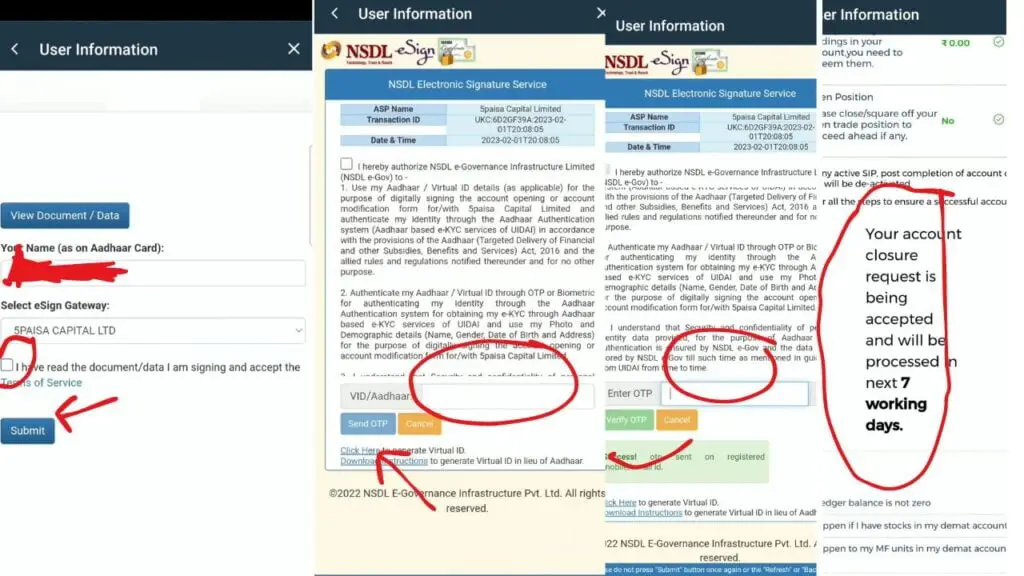
- Play YouTube in background free Android – Try These Free Alternatives in 2026
- How to Delete Pinterest Account in easy steps
- How to Delete Your JioCinema Account: A Simple Guide
- How to Delete Binance Account: A Complete Step-by-Step Guide
- How to Delete Your Snapdeal Account: Step-by-Step Guide & Top Alternatives
How to delete Bighaat account.
Close 5paisa Account by Sending Form
Another way of closing or Delete 5paisa account is by sending a letter provided by 5paisa to the address mentioned in this form , after filling the form properly.
Account closer form is given below Drownload it on click on download button and fill it properly.
It is a very time taking/ consuming process, so I will recommend you to use another method for delete 5paisa Demat account Permanently.
Delete 5paisa by sending Email
Another way effective way of deleting your 5paisa demat account is by sending a request email to support@5paisa.com for your email I’d which linked with your 5paisa app. Mention your reason for delete 5paisa account also provide your contact information, which helps 5paisa customers service to contact you easily.
Use our email Generator tool for generating email easily.
Visit Now!
Generate email using our Tool
Visit 5paisa.com for more details.
FAQs
Is there a fee for closing my 5paisa Demat account?
No, there’s usually no fee for closing your 5paisa Demat account. However, it’s always a good idea to double-check their terms and conditions or contact customer support for any specific information regarding fees.
How long does it take to close my 5paisa Demat account?
The process typically takes a few days to complete. After submitting your closure request, 5paisa will process it and may require additional steps, such as transferring funds or securities out of the account. Once everything is in order, you’ll receive confirmation that your account has been successfully closed.
Conclusion
In conclusion, it’s very straightforward to close your 5paisa Demat account! All you need to do is follow the steps we’ve gone over. It’s an easy process, whether you’re simplifying your portfolio or changing brokers. Just ensure to check everything one last time before you go. Happy making purchases!