Are you wondering for steps to delete Hiiclub account using its app or official website, don’t worry you are in a right place in it guide we will know about the process of account Deletion on HiiClub.
Hiiclub a fast-growing social networks for people people can chat and can go live with strangers and friends also. This app also provides live video call features.
Steps to Delete Hiiclub Account
Step-01: Then, you have to open the Hiiclub in your device and Sign-in with a new account. Make sure that you signin to your account which you wants to delete.
Step-02: Click on the “Me” tab in located at the bottom of your screen.
Step-03: The third step is to Click the gear ⚙ icon then go into “Settings”
Step-04: From the choices, click on Delete Account option.
Step-05: Simply confirm your decision and follow the process to permanently close your HiiClub account.
Delete Hiiclub account using its website
Step-01: Go to Hiiclub officialwebsite (https://www.hiiclub.live/ ). You can simply search hiiClub in Google and you will get hiiclub in 1st search result.
Step-02: Go to the homepage and click on “Delete Account” option in bottom of the page.
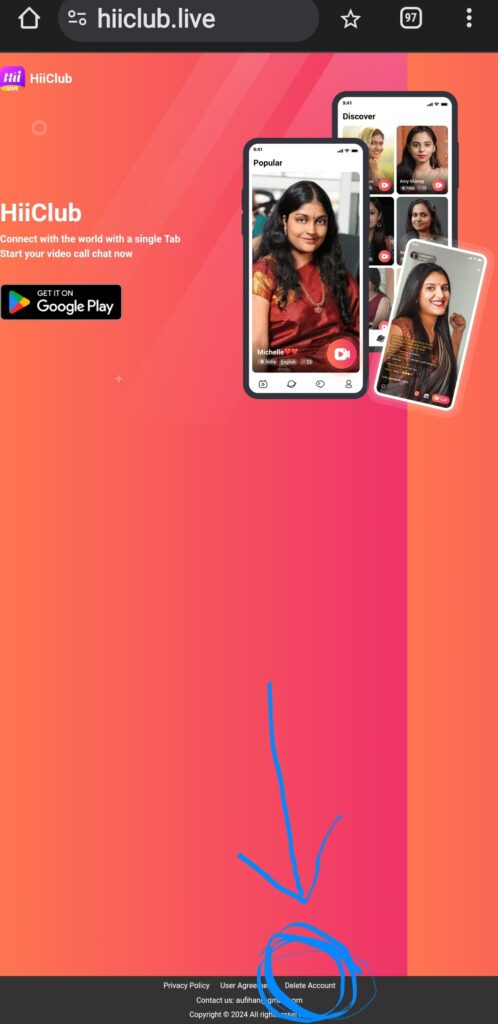
Step-03: Signin or login to your account using Google, Facebook or phone from this account, which you want to delete.
Step-04: Click Confirm for Permanently delete Hiiclub account.
Important Things to Note:
If the delete request is successful, your account will be deleted instantly unless you are subject to any of these conditions which may delay it.
All data and balance in your account will be permanently cleared, there is no way back to recover it after deletion. Make sure you are definite about acting.
You can also know about-
- How to delete Snapmint Account
- How to delete Kuku fm account
- How to delete Angel one account.
- How to delete Porter Account Permanently.
- How to delete paraU account Permanently.
FAQs
Q1. Can I recover my Hiiclub account after deletion?
Once you delete your Hiiclub account, everything will be deleted and deleted permanently. No information about yours are not kept once it deleted.
Q2. You cannot delete account from Hiiclub app or site
Here, you can remove your account through Hiiclub app or via the official website by following these above simple steps.
Q3. Does this close my account permanently on the Internet, and even wipe out (erase) all of my data completely?
Yes, all of your data will be deleted from Hiiclub´s servers and it won’t can restored after the account deletion.
Conclusion
Once again, you need to remember that delete Hiiclub account is a big deal as all the data and remaining balance will be lost and there is no way of getting it back. The deletion process is simple and friendly for the user, if you are moving on to new platforms or just taking a break from these types of apps. But you should take care, deleting an account is a permanent removal — and if one day you decide to get it back, your wont. Make sure this is the right choice for you before we continue on. If it is, I hope the guide above will assist you in turning over this new leaf.
Don’t forget to share your feedback with us.
Thank you!







