Are you decided to give farewell to your navi personal lone account due to reasons like privacy,limited storage, inactive, financial and other personal reason. In this highly informative blog post we are going to guide you steps by step for Delete Navi Account.
Navi a popular loan app or platform, which give personal loan to its user with very low interest with very few paper works. While taking loan from any governmental or non-gov bank may be very complex task and lots of time ,Navi does it in few hours.
Let’s start read this blog for solve your query with some clicks.
Steps for Delete Navi Account
Follow the steps given below very carefully to delete navi account successfully and conveniently.
Step-01: At first you should login to your navi account (Which account you wants to delete) in its official website or mobile application.
Step-02: After login click on the profile icon on the bottom-right of the home page. One can simply follow the below given image for batter understanding.
Step-03: Then scroll down and find the option of chart with us and then simply tap on it for talking with navi customer care by text chart.
Step-04: Then first you have to select your language Hindi, English, Marathi, Telugu from the given list. A new message comes with different loan options. Simply click on your loan type here I select my .
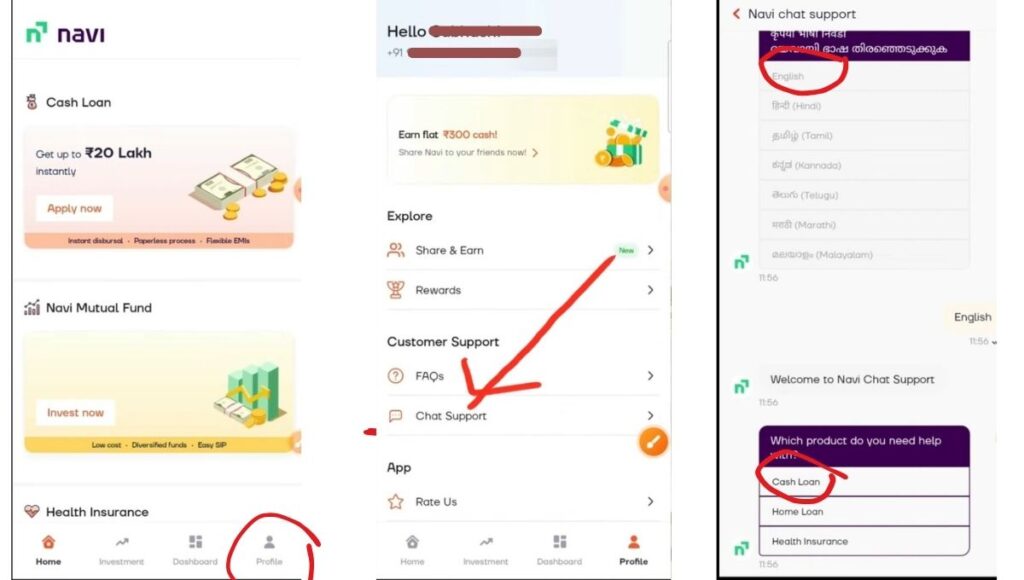
Step-05: After completing all the above 4 steps, you have to select the last option in the chart I have other query. Then tap on My Profile.
Step-06: A new interface opens with different options. Press on How do I Delete My data? Then click on I still want to delete option on the top of options.
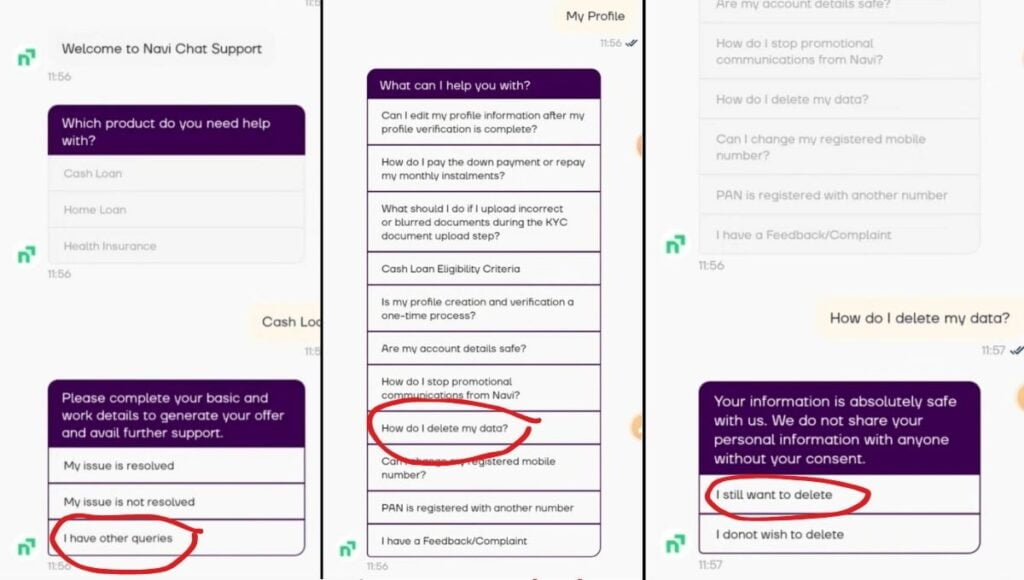
Step-07: After that your query is successful listed and after sometime you able to delete slice account Permanently. One can copy this chart reference number.
If your account is not closed after this you can also email to navi support team and request them to delete navi account.
Read – How to close Slice Credit Card Permanently.
FAQs By TechyDigit
Is Navi app safe?
Yes the Navi application is safe also it is approved by Reserved Bank of India (RBI)
What happens if Navi EMI is not paid?
If navi EMI is not paid before its due date it affect your credit score. Sometimes they may charge penalty for it.
Can I close Navi loan early?
Yes ofcourse one can close Navi loan early by paying more amounts before it’s due date or time. With this practice you can reduce your interest amount.
Navi Customer Care Number
Navi loan company customer care no is 1800 123 0004 . However one can contact them by their official email ids help@navi.com and grievance.ntl@navi.com.
What is the maximum loan amount in Navi?
According to Navi a user can take upto 20 lakh of personal loan with some intrest.
Conclusion
We’ve covered all the steps required when Delete Navi Account, underlining the importance of knowing terms, making decisions, and making sure the process is easy. Your financial health is important, and knowing how to manage your debts is a useful skill.
You set the stage for future financial decisions that will benefit from becoming more responsible by cancelling your Navi personal loan account and comprehending the repercussions.
Keep in mind that your financial environment is dynamic, and that the secret to financial success is being proactive and well-informed. Please contact Navi’s support staff if you have any unresolved or require additional help. Let’s hope you can manage your financial trip with assurance and power!
For more details visit – https://www.sliceit.com/.
Thank you for reading this blog post How to Delete Navi Account. Don’t forget to share your most valuable and important feedback with us, which helps ourself to improve.

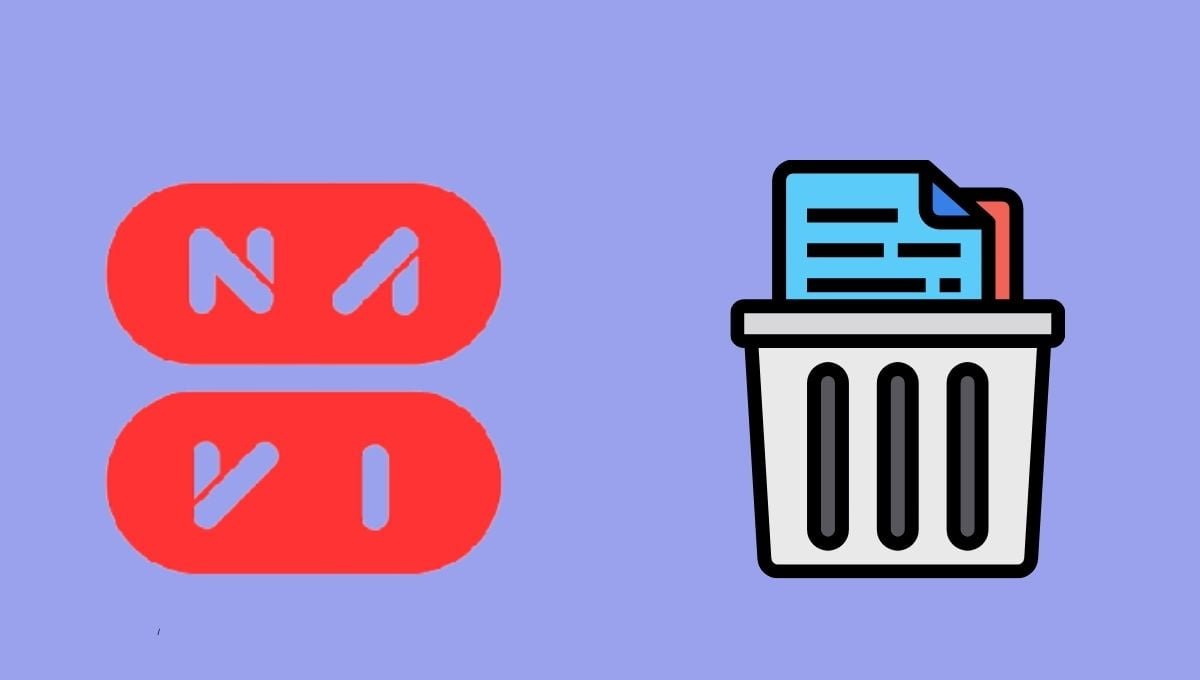






CASHINR……account and data to all reset
Delete my account
Rapido by mistake delete problem
Hamara PAN card delete karo hai love you pyar se change karna hai
Pin code number dusra account number use dusra wala delete karna hai
How do I change my phone number on Navi app