Are you looking for delete Rapido account? Sometimes, both our personal preferences and the circumstances change. Understanding how to delete your Rapido account is crucial, whether you’ve found an alternative or you just want to part ways.
Your direction to a simple account termination procedure is this blog post. By assisting you through each step, we’ll make sure you can say goodbye to your Rapido profile and welcome your newfound freedom without any problems or stress. Let’s get into the particulars so you can control your digital footprint.
Step to delete rapido account
Step-01: Open rapido app and sign in or login to your account which you want to delete Permanently.
Step-02: Click on the 3 bar icon on the left top of the home page.
Step-03: Simply press on Support option on lower side of the slider.
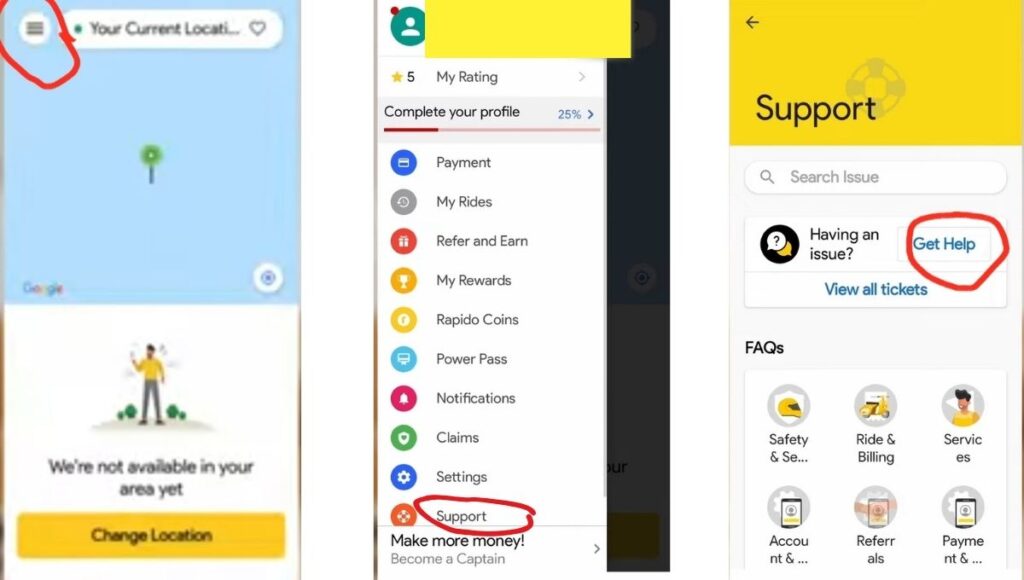
Step-04: In a new page tap on the Get Help button to solve your query of delete rapido account.
Step-05: After that you will able to see Account & Apps option in this new interface.
Step-06: Then click on How do I deactivate my Account? Then press the chart option to do text-chart with rapido customer care.
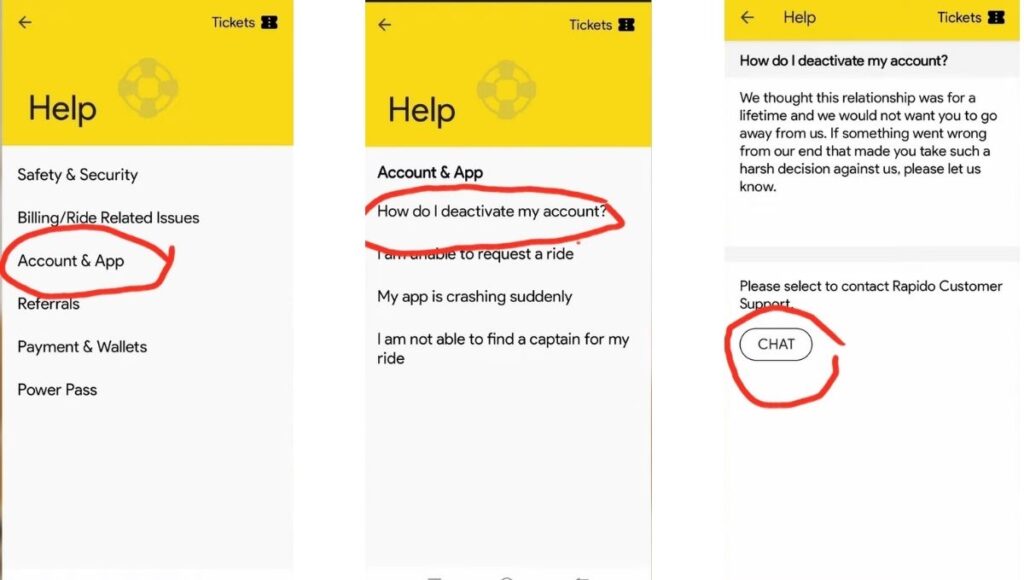
Step-07: They will ask you a valid reason for delete rapido account. If your is valid and appropriate, then they will initiate account delegation process. You will find a conformation mail after delete rapido account.
Read – How to become a rapido Rider.
How to Delete Navi Account Permanently.
How to delete Bighaat account.
FAQs By TechyDigit
Can we delete Rapido account?
Yes one can delete rapido account. But you need a valid reason for this which convince customer care.
Is Rapido is legal or illegal?
Yes Rapido is legal, but karnataka government declared Online public transport as illegal.
Is Rapido job good or bad?
Yes rapido is good overall. It still have some problems but the company improves themselves day by day to give us a very good experience.
Who owns Rapido in India?
Aravind Sanka is the owner of rapido india.
Conclusion
The procedure for deleting your Rapido account is simple. Open the Rapido app to get started, then go to the ‘Account’ section. Locate the “Delete Account” option and then follow to the displayed instructions, which may include confirming your choice and giving an explanation. Your account will be permanently deleted from Rapido’s database after you confirm what you want to achieve. Before moving on, don’t forget to settle off any current bills or responsibilities. When managing your online presence, consider your privacy and interests carefully.
for more details visit- https://www.rapido.bike/.
Thank you for reading this blog post how to delete rapido account. Share your thoughts about this blog with us in below comment box.








Logout please