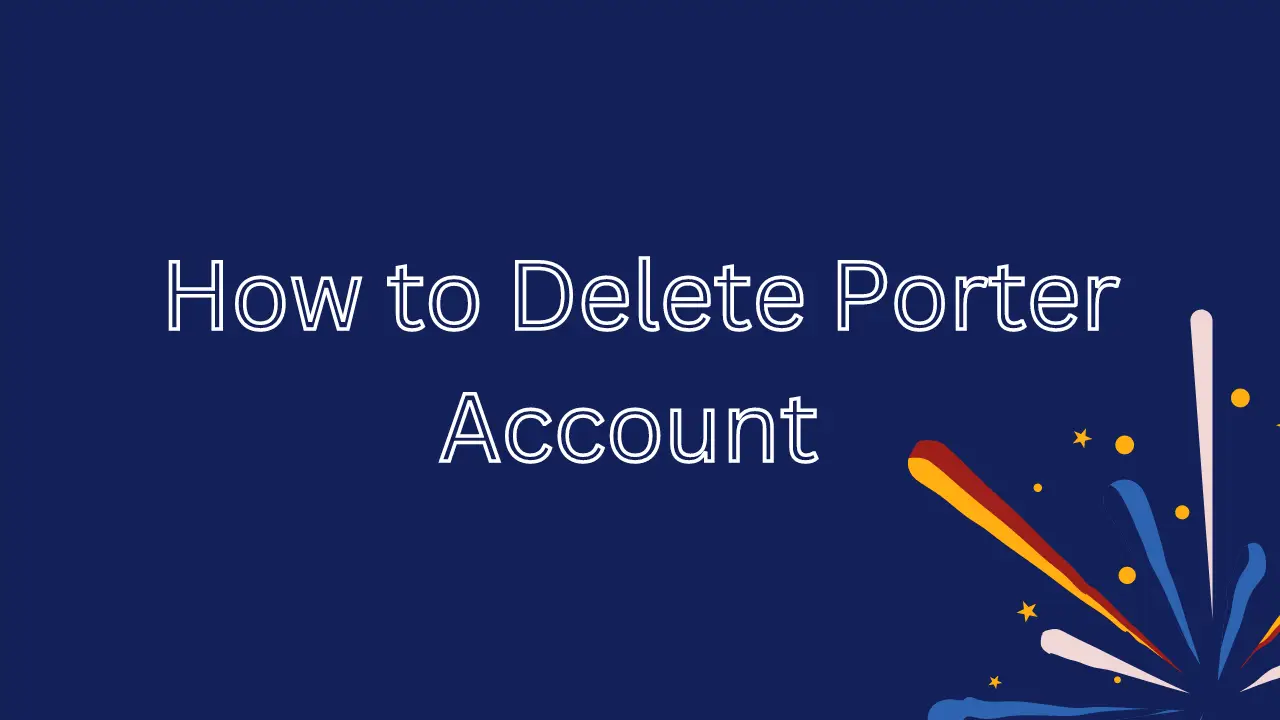If you are looking to delete your Porter account, But you don’t find any delete option. Unlike many platform that offer a direct option to delete your account from within their app or website, Porter requires a bit more effort. In this blog post, we will walk you through the details steps you need to take to delete your Porter account.
Reasons for Delete Your Porter Account
Before we go into the process, let’s understand some reasons why someone might want to delete their Porter account:
- No longer using the service: If you’re not using Porter anymore for any reason, there is no more need to keep your account active.
- Privacy concerns: You may want to remove your personal data from Porter’s servers.
- Reducing digital clutter: If you want to Keeping your online presence minimal can make managing your digital life easier.
How to Delete Your Porter Account
As mentioned earlier, you cannot directly delete your Porter account from the app or website. Here are the steps you need to follow:
Option 1: Contact Porter Support
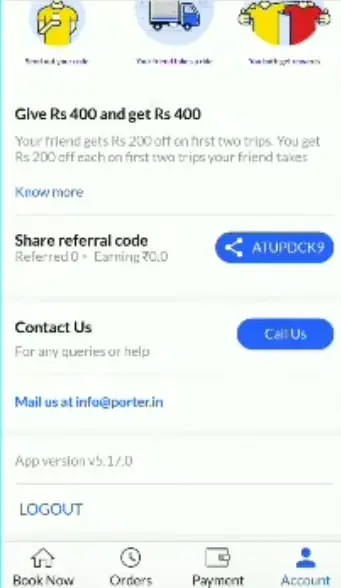
- Open the Porter app or visit the Porter website: Measure that you are logged into your account.
- Locate the support contact information: You can usually find this in the “Help” or “Support” section of the app or website.
- Send a request to delete your account:
- Compose a message to Porter support requesting account deletion.
- Also you can write a email help@porter.in for delete your account.
- Explain that you no longer need the account or provide any other reason for deletion. A simple reason like “I no longer need the account” is usually sufficient.
- Wait for a response: Porter support team should respond you after some time with further instructions. They might ask for a reason for your request, and then they will instruct you to delete the app from your device.
- Delete the Porter app: Once you have confirmed with Porter support, uninstall the Porter app from your device or you can clear data from app setting before uninstalling it from your device. This ensures that you will no longer receive notifications or updates from Porter.
You can simply compose email for Porter account Delete using our email generater.
Option 2: Delete the App from Your Device
If you don’t want to contact Porter support, you can simply delete the Porter app from your device. While this doesn’t officially delete your account, it effectively removes your access to Porter’s services. Here’s how to do it:
- Find the Porter app on your device: Locate the app icon on your smartphone or tablet.
- Uninstall the app:
- On iOS: Press and hold the Porter app icon until it starts to wiggle, then tap the “X” button to delete it.
- On Android: Press and hold the Porter app icon and drag it to the “Uninstall” option that appears at the top of the screen.
- Confirm the deletion: Follow any on-screen prompts to confirm that you want to delete the app.
What Happens After You Delete Your Account
Deleting your account or uninstalling the app will have the following effects:
- Access to services: You will no longer be able to use Porter’s services using your deleted account.
- Data retention: Your data may still be retained on Porter’s servers for a certain period of time, depending on their privacy policy.Contacting support for account deletion might ensure that your data is removed completely.
- Reactivation: If you need to use Porter app again in the future, you might need to create a new account.
you can also know about-
FAQs
Can I reactivate my account after deleting it?
If you have simply uninstalled your app, then you can install it from play store and again log in to your existing account. However, if you have contacted Porter support team to delete your Porter account, you may need to create a new account if you decide to use the service again.
Is there a way to check if my account has been deleted?
Yes, you simply try to login to your account after contacting Porter customer support. If you unable to login, that means your Porter account is deleted successfully. Otherwise simply contact porter support for conformation.
Conclusion
Unfortunately, deleting your Porter account is not as easy a few taps but doable with the right method. If the user decides to delete it, you can do so directly from Porter support through an email requesting account deletion or just by uninstalling. If you read through this walkthrough, things should be a breeze for you. If you have any other questions, or concerns feel free to ask their support team.