No mordern world technology plays an important role in our life . Jio which is become the main part of indian telecommunications industries. Jio offers amazing features in its mobile application know as MyJio . Which helps users to manage their data uses , call history and also monitoring billing.
If you want to know how to do these above features find statement on myjio and other . Don’t go anywhere you are in the right place . With this amazing blog post we are going to guide you How to find statement on myjio very easily. It does not matter whether you are a tech or non tech user.
Connect with us to unlock the assome tech-feature of MyJio App. And also help you to stay up to date with your phone uses with in your finger tips.
How to find statement on myjio App?
find statement on myjio App is a big question which itself contains a certain amount of questions. By answering these small questions we can able to answer the big one How to find statement on myjio App.
How do I check MyJio data history?
- First install Myjio app from play store or app store or from chrome.
- Then open it by clicking on it icon.
- Click on the > sign if you have dual sim linked with your MyJio app.
- Otherwise simply click on Cache uses .
- after this a new file opens with data uses as default.
- On scrolling down one will able to see ther data-uses .
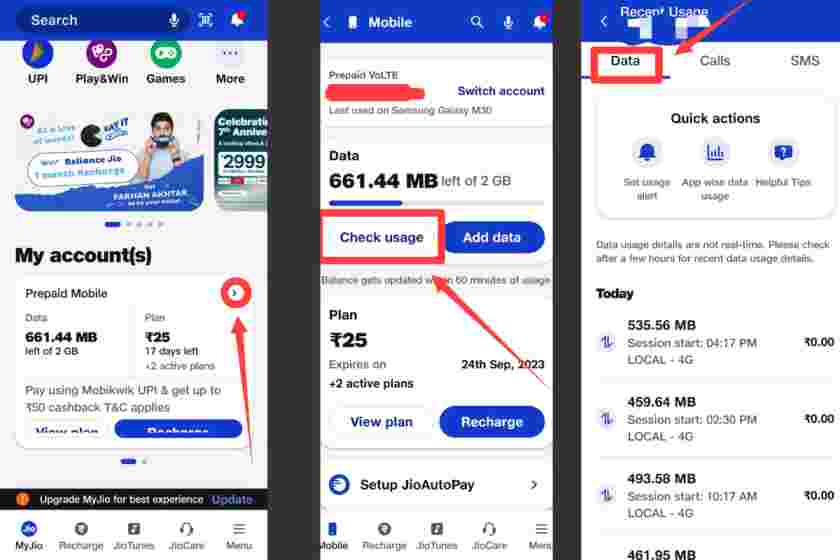
Following the above detailed explained steps and with help of these quality images one could solve this firsst question on find statement on myjio App .
How do I get MyJio prepaid statement?
Simply follow the above described steps more care full .after doing this finally click on Calls as shown in the below image. After doing this you will find you all call history. In this method you can also find your deleted call history, which sometimes very crucial for us. Follow the below image for batte and easy understanding.

How can I get MyJio broadband bill statement?
- After opening myjio application click on fiber option on it.
- Then tap on 3 bars or humberger icon .
- Select Bill and statements.
- Then tap on Bill cycle.
Doing all these above steps you can download or view broadband statement.
Can I see history in Jio fiber?
No , You can not see your uses history on jio fiber . Because there is no built in feature to fulfil our above query . You need to connect you jiofiber number with MyJio app and then you are able to check you data-uses. However day by day technology is modifying it may have a chance to see this beautiful and convenient feature in it after some update on it .
Jio Invoice history not showing
Due to some glitches or slow down of server ot network issues Jio invoice history is not showing.
To solve this you can do following steps :
- Clear cache in your app settings >Storage .
- Uninstall the myjio application and again install it.
- if you are in myjio website then refresh this page.
- And also have a very good internet connection.
After completing all this steps passionately. You can go to the recharge section in my-jio app after clicking on 3 bars . Then click on invoice, you will able to find your required invoice. You can download it or save in your file manager or other file storage for future use.
You can also read – How to cast Jiotv on Tv .
FAQs By TechyDigit
Why find statement on myjio App is important ?
Invoices or the statement are the the proof of our transaction. So we need these proof in any complaint for inconvenience.
Is MyJio is free?
Absolutely yes , myjio is totally free. It is a telicom app all jio users uses this app for ther management.
Is 5G sim available in jio?
Yes,jio 5g sims are available with jio high speed 5g network. But old customer don’t have to upgrade their sim to 5g. They can use five g in their old sim also.
Conclusion:
It’s more significant than ever to be capable to take care of your mobile services properly in a world that continues to grow more connected. Jio’s MyJio app gives users an capacity to do what they want. We’ve examined the nuances of the application through this blog to provide you with all the information you require to find your statements and utilise all of its skills.
You now have the knowledge to effectively depend the MyJio app, from managing data usage to confirming call history and understanding pricing data. We hope this tutorial has been a valuable tool for you, whether you are a seasoned smartphone user or are just dipping your toes into the world of digital account management.
Keep in think about that the MyJio app is more than just a tool for maintaining watch on your mobile services.
Thanks to you from team TechyDigit for reading this blog.







