In the developing World connection and linking plays vital role link jiosaavn to google home is oneofthem. Because of this we can make our smart home and Many advanced feature with help of this.
Goole Home and Jiosavan both application are excellent in their respective fields. So it it necessary to link these two apps for increasing boths productivity.
In this blog post we are going to know how to link Jiosavan with Google Home with help of text and proper images.
How to link jiosaavn to google home ?
Step-1: Download both Jiosavan and Google Home app from play store or app store. Creat your account in this Apps . If you already have a account you simply login it using email or phone and Password .
Step-2: Open Google Home app and click on the setting on the lower right of this page .
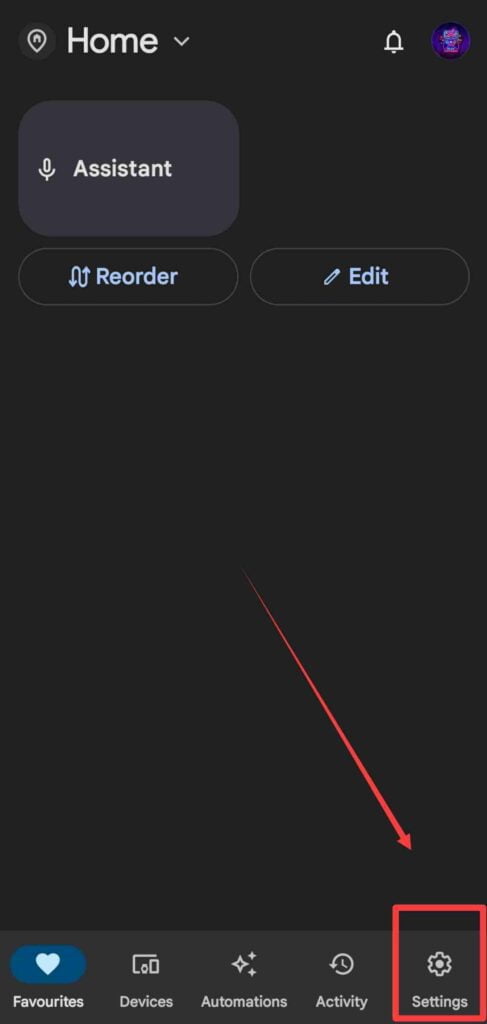
Step-3: In Service section you will find 🎵 Music option simply tap on it.
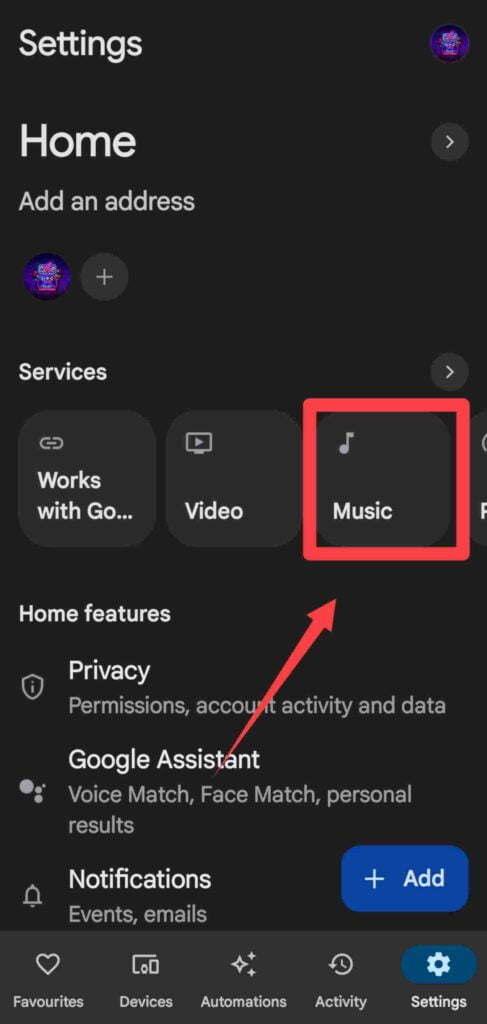
Step-4: Then you will find multiple music player listed on it . You simply click on Jiosavan .
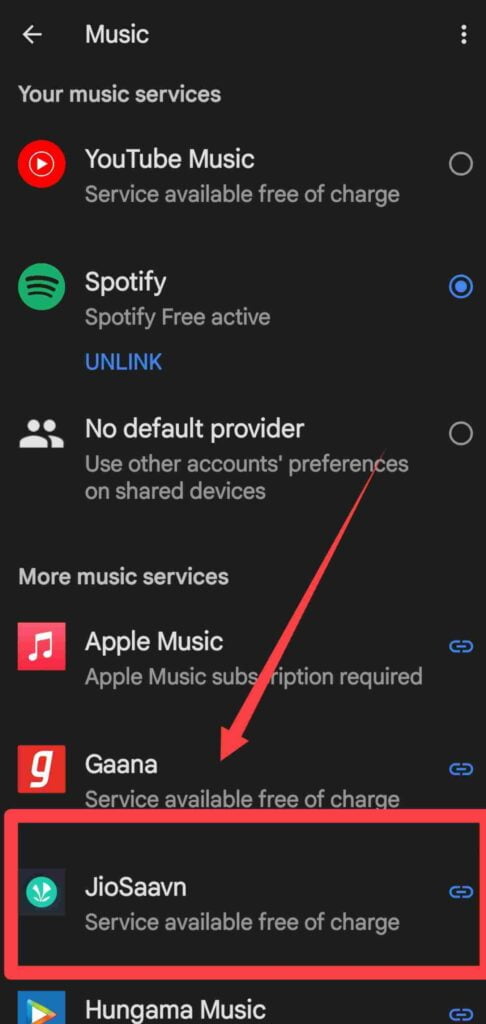
Step-5: It is redirect to a new page . Press continue for further procedure.
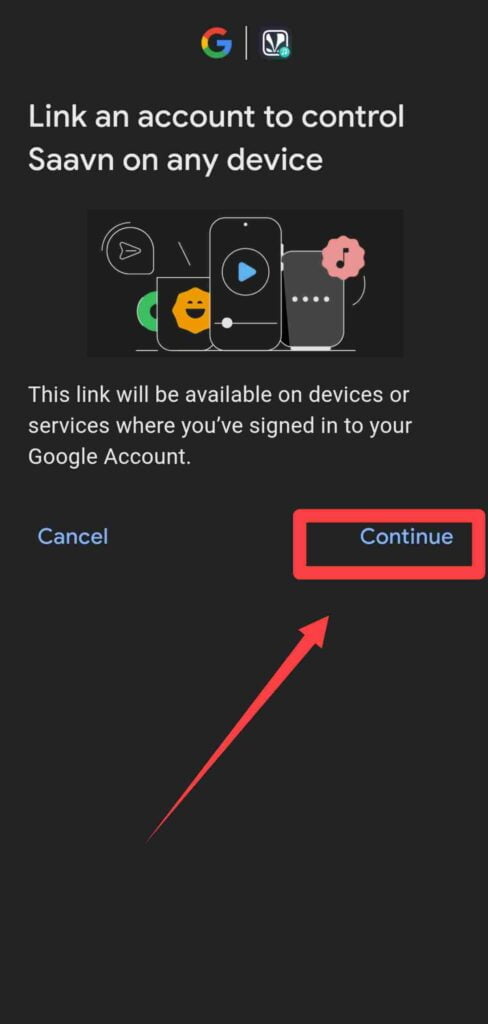
Step-6: After this Google Home need some permissions. You read about these permissions and then press Agree & continue .
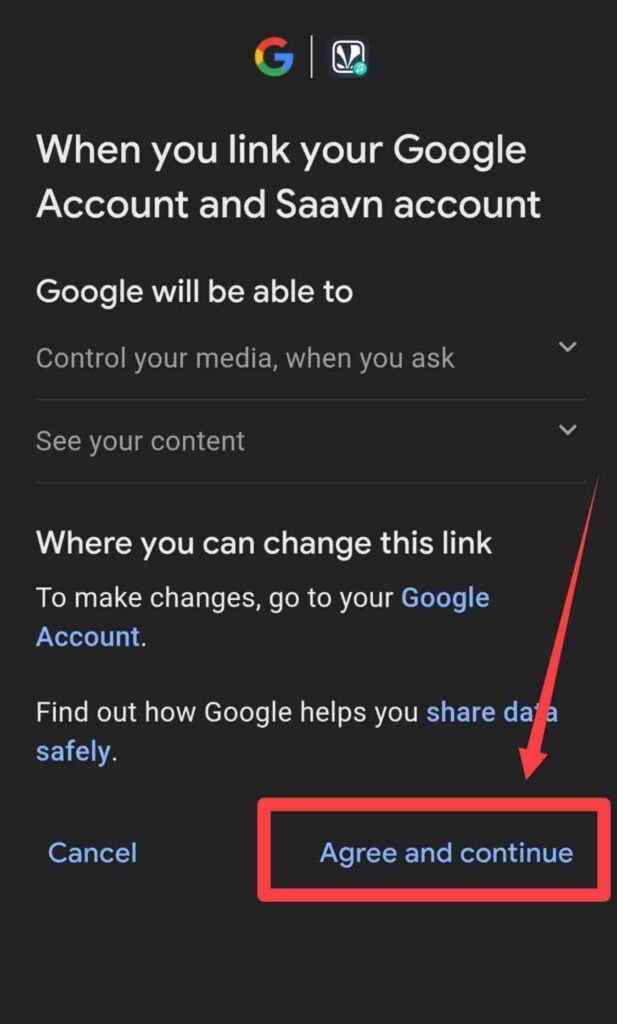
Step-7: A new window opens in your respective browser , which looks like the below image . You have to Login your Jiosavan account by email or phone no and Password. Then clicking on Login button.
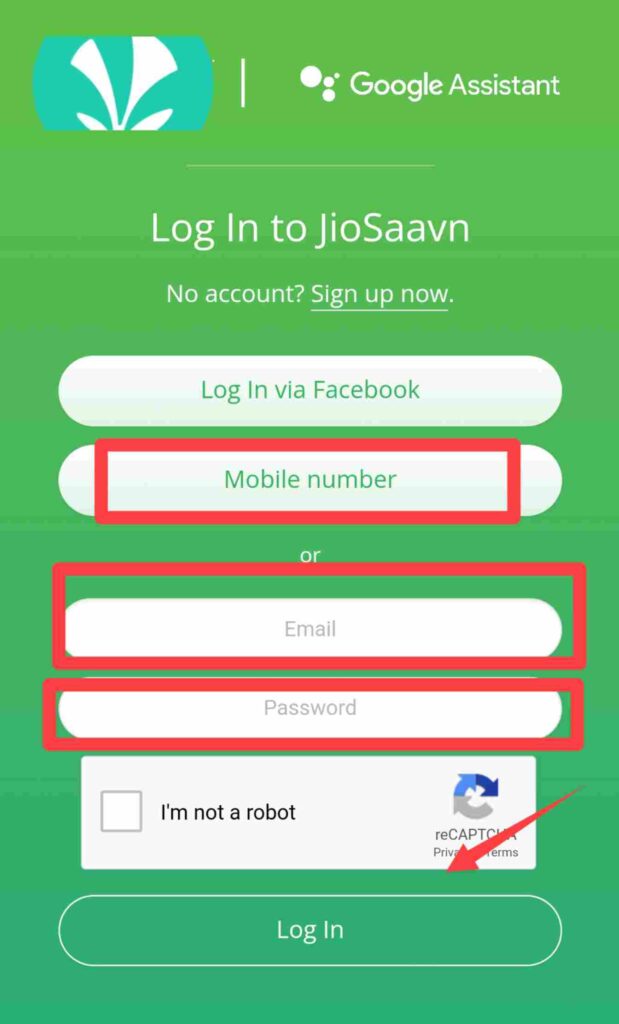
Step-8: After Login Jiosavan tap on the Authorise button.
Step-9: And It takes some time to load and you find a masse that Your Jiosavan account is successfully linked with Google Home.
Step-10: Finally After doing all this 9 step your Jiosavan account is link perfectly with Home .
Benefits of link jiosaavn to google home
Benefits of this link are following
- Voice control
- Multi-room Playback
- Smart Home
- Compactibility
- Hand free Movement
- Contol Convinces
You can also read –
How to link Wink & Other music app to google home ?
Making connection or linking with Google home devices , for wink music or any other musical app can also done by following the above steps. Because of this we can simply here song and podcasts and many other things by our voice commands .
However there are little changes in their interface but the process is nearly same and the final result is also same.
FAQs By TechyDigit :
What is compatible with Google Home app?
Nest Wifi , Chromecast , Google Wifi
Conclusion:
Finally, link jiosaavn to google home instrument is a simple process that can greatly improve your musical watching encounter. You are able to seamlessly pair JioSaavn with your Google Home by following the steps outlined in this blog post and enjoy all of your favorite music and playlists with just a simple voice command.
Keep in mind that technology evolves, and the particular methods or commands required to link jiosaavn to google home may change. As a result, it’s critical to keep up with the most recent instructions available on JioSaavn and Google Home’s company websites or user guides.
With this arrangement, you can easily control your music, whether you’re looking for some relaxing music, an active playlist, or a dance party via your living room.
absolutely sure to take advantage of your Google Home and JioSaavn subscriptions for a fantastic music experience at home. Take advantage of your listening!
Thank you reading this wonderful blog post How to link jiosaavn to google home ? Don’t forget to give your review about this post in comment section .







