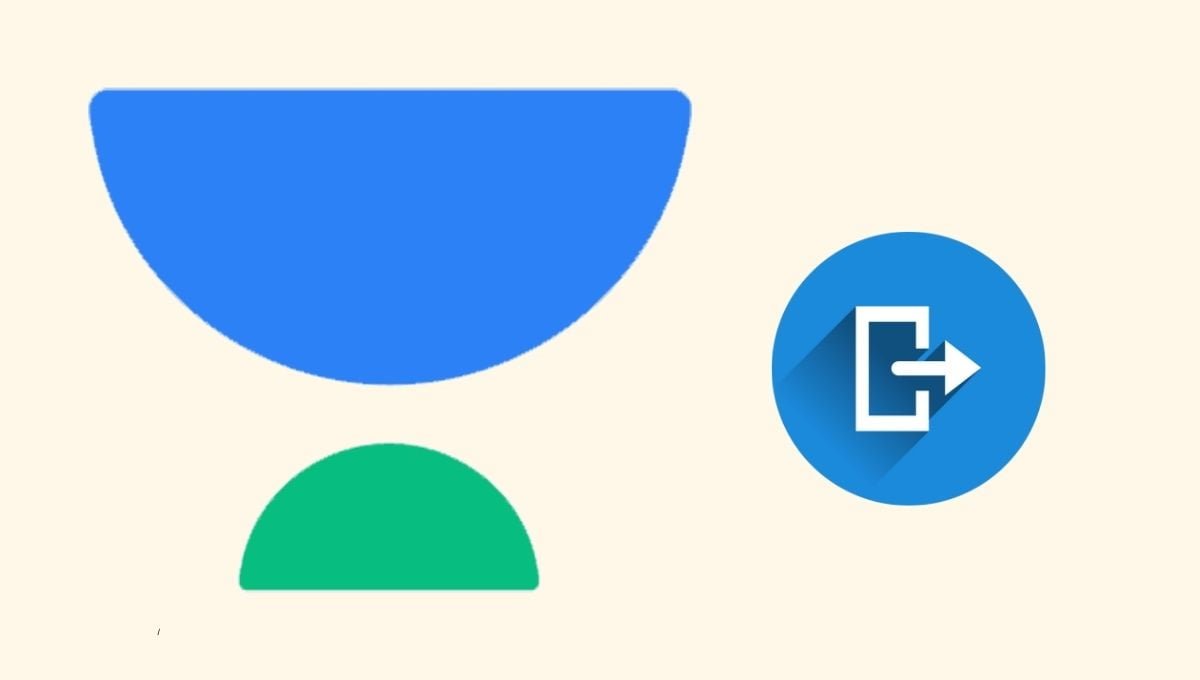Log out is very essential and useful feature for every single user. But logout from all device is more important due to various security reasons. Unacademy a popular indian online learning platform which provides student a quality education with its vast source of course and brilliant teachers. However some users want to logout from their due to some personal reasons .
Explore this informational blog post for details and step by step guide with proper images about log Out unacademy From all devices. We will try make your more confident to use this ed-tech application and help you on your study.
Steps log Out Unacademy From all Devices
Follow the following step carefully to solve your query successfully in one attempt. Unacademy does not provide a built in login feature in its mobile app or website. So , we try some other methods in our side to do this function.
log Out Unacademy All Device By changing phone no
Step-01: Open your unacademy app or website in your phone , pc or laptop screen and login into your account which you want to remove from all-devies by phone number and One Time Password (OTP) .
Step-02: Then in your unacademy dashboard click on your profile picture locate in right top of page as shown in following picture.
Step-03: After the opening of new slider from top right of front page you have to press on Setting icon.
Step-04: Then we have to identify phone no by scrolling this page . Tap on edit option on the side of phone number .
Step-05: In edit mobile number page you should remove your old phone number and enter a new mobile no it , then click on continue button . After verifying your phone number by otp sent to your new mobile number your old account is automatically removed from all devices.
NOTE: We change this phone number here because there is no other option to log Out Unacademy From all Devices .
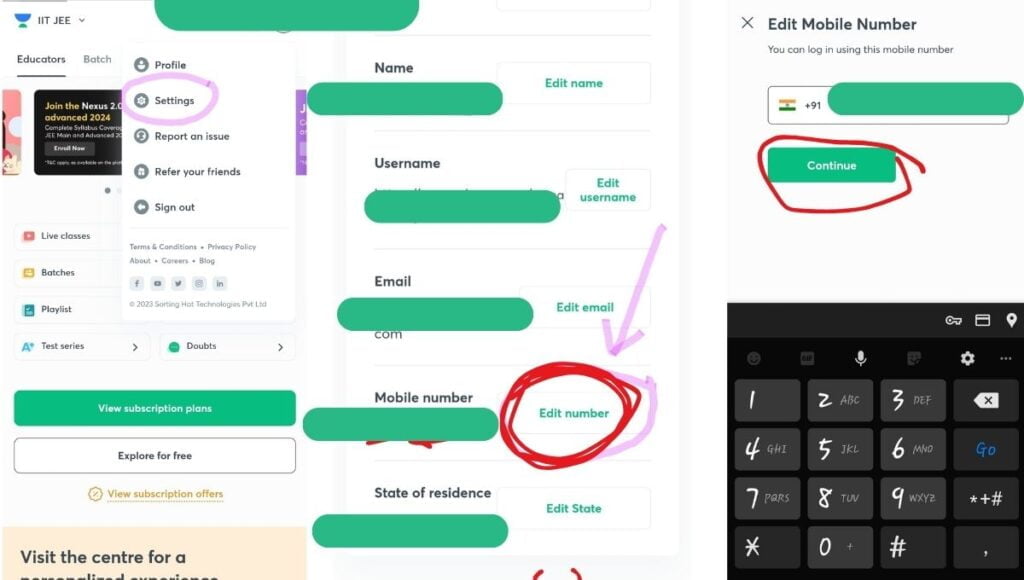
Refer this image for better understanding about your question.
Read – How to change address in Shopsy
log Out All-Device By Contact Customer
As there is no feature of log Out Unacademy From all Devices in its official application or website. So it is a wise move to contact with customer care about this problem.
You can Simply write a mail to legal@unacademy.com explaining your query how to log Out Unacademy from all devices with details.
Note: One can write a mail quickly by ai chart bots like bard ai and chart gpt etc.
Follow the instructions provided by customer care and after that you have sucessfully log Out Unacademy from all devices
for more details about this visit- https://unacademy.com/ .
FAQs By TechyDigit:
Why should I log out of Unacademy from all my devices?
There are so many reasons for Logout of unacademy most common are use of public device , cource completion, more account in different app, irritating notification, privacy and security.
What should I do if I forgot to log out and suspect unauthorized access to my Unacademy account?
if one forgot to Logout of unacademy app or website in a public laptop or phone. there is a high change that someone see your unacademy data and history, which may affect your personal life.
Can I log out of Unacademy from a specific device?
No , At that that time unacademy does not provide the features of selecting a device for Logout from there. However it can be possible in future , may be after some updates or new version of unacademy.
What happens to my progress and settings after I log out from all devices?
After logout from all devices for any application your data linked with this account is saved in platform database. You can see it by re login to your account.
Conclusion:
Log-out from all device is very helpful step for all user to maintain their safety and security in online world. follow the above provided guide for safely log out Unacademy from all devices . moreover one can change their account password for more security or protection for your account.
Thank You!