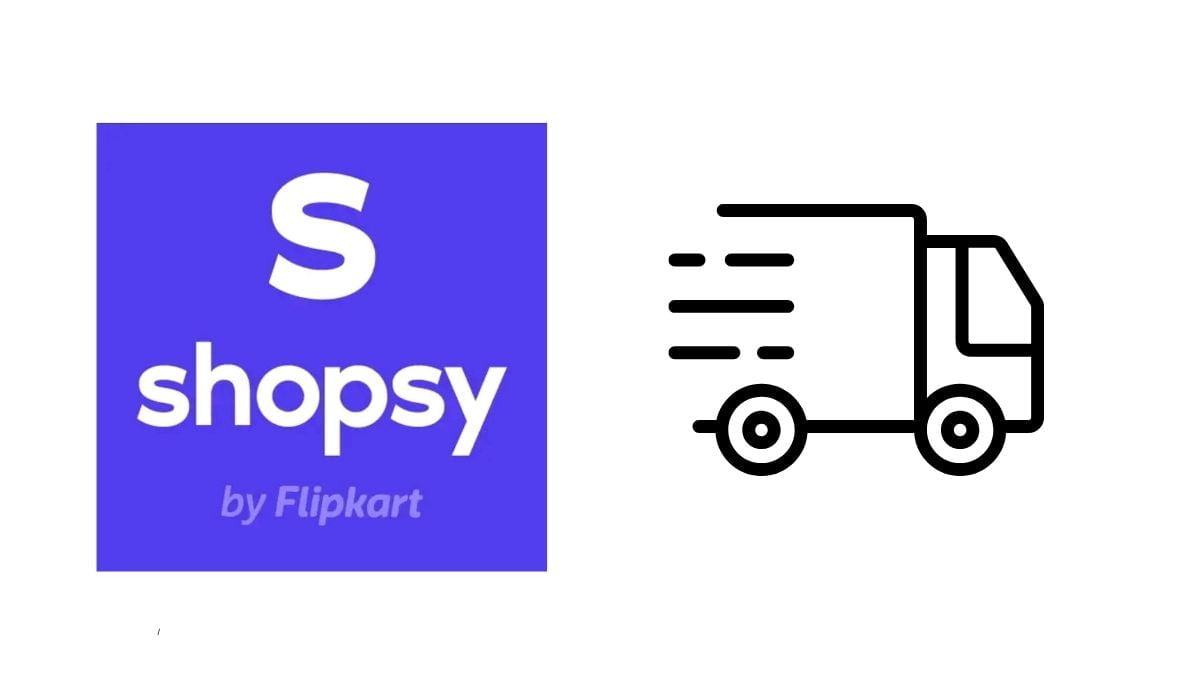Shopsy is one of India’s most emerging online shopping platforms by another popular e-commerce company Flipkart. It is known for it Cheap price products and very good service. Also it has very vast range of collection starting from Electronics , fashion, home decor to groceries all products are available in Shopsy.
In this amazing blog post we will going to know very detailed with easy step by step guide about the process of placing Order in shopsy . we’ll explain you through browsing products, adding them to your Shopping cart, and proceeding to the checkout.
By the end of this post you will understand all about place Order in shopsy in different ways , Which may boost your online shopping experience and make you more confident to use shopsy.
How to Place Order in shopsy
Read and apply the following given steps very careful for placing an order in shopsy in Shopsy app .
How to Order in shopsy APP
Step-01: For Buying a product in Shopsy you must need a shopsy account .First install shopsy application from play store or other authentic sources .
step-02: If you do not have a shopsy account then create or Sign up in shopsy. After Sign up you have to login your account by providing mobile number and then OTP.In your Dashboard you find your product which you want to by searching in it .
Step-03: Read the details about the product which you wants to buy also check its price. One can also read this proiduct review for better understanding about this product.
Step-04: In the below of page you will find two options Add to Cart or Buy Now. if you wants to buy multiple things in same time you should select the Add to cart option or one want to buy this Single product , then Simply Click on Buy Now . After this All steps are applicable for both .
Step-05: Then in a new page slides out from bottom with Place Order button . Pay on delivery is selected as default . if you want to change your payment option . click on show more payment option link. Refer the below image for batter illustrations.
Step-06: In a new window all the payment options like Paytm, Phonepe , Google pay and other UPI apps with wallet , credit and debit card are given . Choose one of these which You Wants to pay using.
Step-07: Then make Your payment Successfully for online payment . if you select pay on delivery you have to pay in the time of your order receive , then click on Conform order button.
Follow the below image for batte understanding.
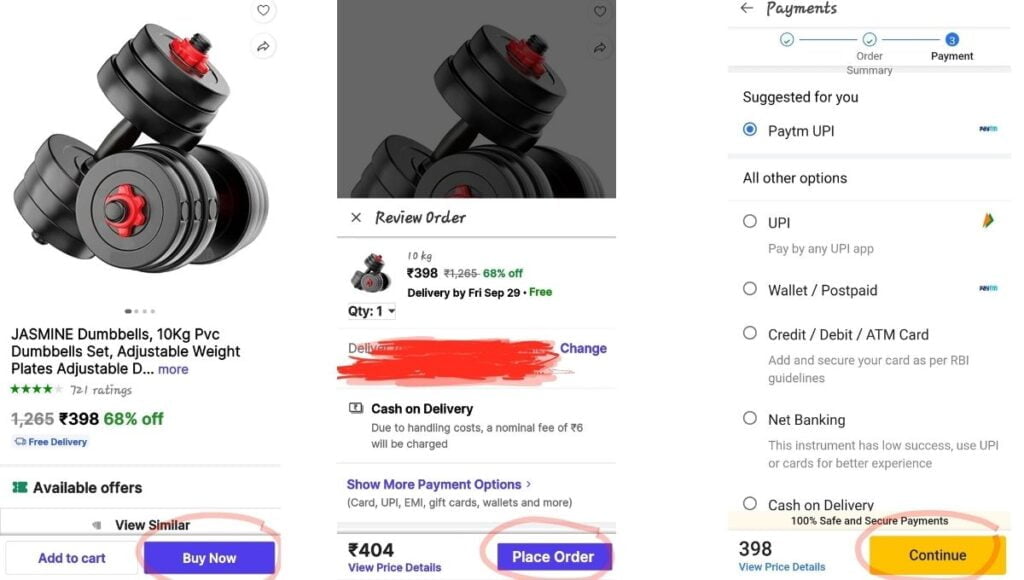
Conclusion
In summary, placing an order in Shopsy is a straightforward and simple process that opens up a world of diverse shopping opportunities. We’ve simplified the process, from creating an account to completing your purchase. The Shopsy platform allows you to browse a wide range of products tailored to your tastes and make informed decisions at your own pace.
Using Shopsy’s simplicity and efficiency, you can now enjoy an effortless shopping session in just a few clicks. Shopsy is an valuable resource for all of your shopping needs due to its wide range merchandise, reliable payment options, and dependable delivery services.
Always keep in mind that knowledge is power as you begin your Shopsy shopping excitement.Find out how to use the effortless interface, and use our guide to improve your shopping abilities. Shop wisely, save your time, and allow Shopsy provide the goods you want to your front door. Take advantage of your shopping!
FAQs By TechyDigit
Can I order from Shopsy for myself?
Yes you can order from shopsy for Yourself in very easy steps using Shopsy application or by its official website.
Where is my order in Shopsy?
You can trach your order in shopsy by the given order id or and other id given , when you see in My orders in its app.
Does Shopsy take delivery charges?
yes it take delivery charges which is also known as transportation cost . But its free on buying more price product or sometime in Discounts .
Thank You For read this beautiful guide How to Place Order in shopsy . I this this is going helpful for you . Please share your opinion about the above information in our comment section or by visiting our Contact Us page.