Welcome to this ultimate guide about stop policybazaar calls. Policybazaar is a popular Indian Insurance company, which provides various insurance product and services to its users.
But sometimes users get irritated by recieving regular calls, emails as well as text messages from policybazaar. In this blog post we are describe all the processes of block policybazaar calls in very easy methods.
Steps to Stop Policybazaar Calls
Follow the given steps carefully and correctly to stop calls from insurance company policybazaar and save your most valuable time.
Block Policybazaar Calls by Communication preference
Step-01: Open Policybazaar App in your phone or open its website in Laptop or pc. Login to your account.
Step-02: In home page click on Profile icon on the bottom of this page.
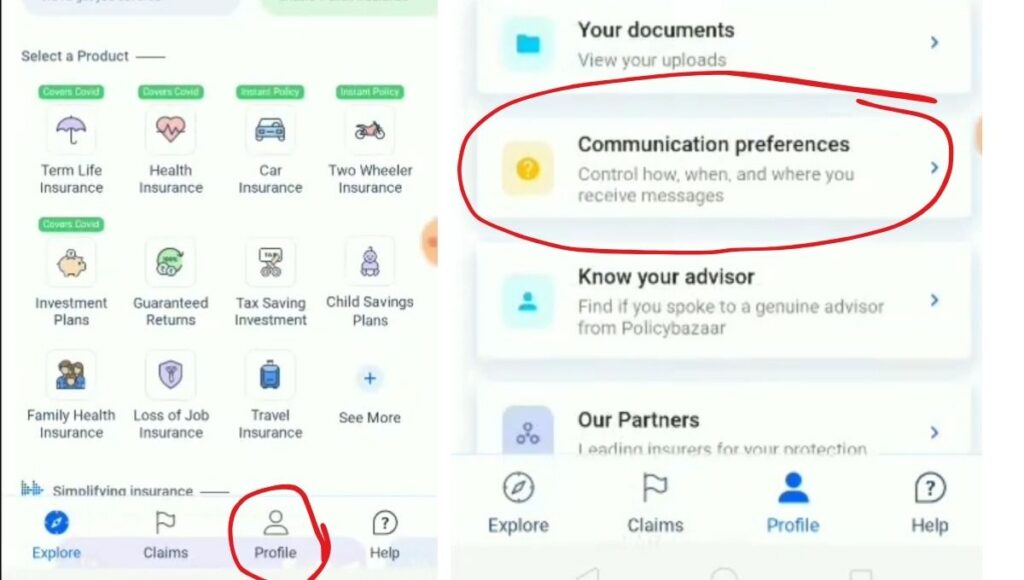
Step-03: Scrolling down and find the Communication Preferences on it. Simply press on it.
Step-04: After that you will see your number or add new number option. Tap on your number.
Step-05: For stopping call you should disable call on it as seen in the below image. One can also disable Email or Message on it.
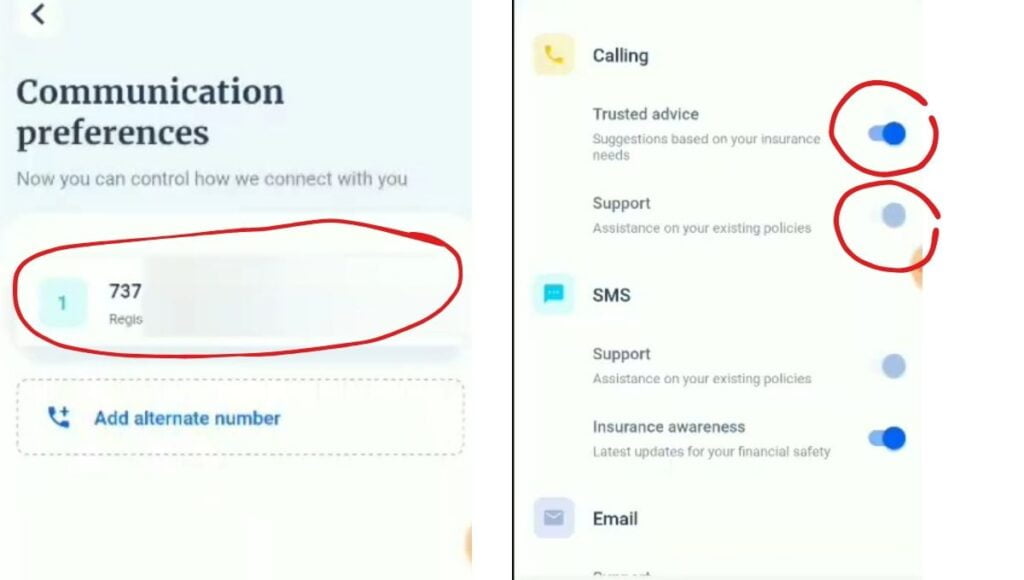
After Changing your Contract Preference in Policybazaar app unwanted calls are stops with few hours.
Stop Policybazaar Calls using Email
For stop calls from policybazaar one can write a email tocare@policybazaar.com to explain your problem of frequently calling from this company due to very unnecessary reasons. Request them to stop this frequent call, Email or messages.
Describe your contact details like phone number which linked with your Policybazaar account.
You can easily write Email in few seconds by using AI tools like Bard AI and Chart Gpt. Simple command them to write a email to care@policybazaar.com for stop unwanted calls.
Stop Policybazaar Calls by DND
For Blocking online spam calls you have to register your number in DND (Do not Disturb) service.
- Open your message app in your phone.
- Type BLOCK 1 , Which Blocks all Insurance, Banking related spam calls and Messages.
- Simply send it on to official DND number 1909.
- After the you will Registered in DND service.
Also read – How to Stop Unacademy Calls.
FAQs By TechyDigit
Where can I complain against Policybazaar?
One can complain about their query in care@policybazaar.com email. Which is policybazaar official email I’d.
Is it safe to take policy from Policybazaar?
According to LinkedIn policybazaar is not safe to take a loan or policy. The main reason of this are unwanted calls, untrained customer care additional charges.
Policybazaar registered with IRDA?
Yes according to ABP new policybazaar is registered with IRDA. The full form of IRDA is Insurance Regulatory and Development Authority of India.
Conclusion:
Stopping policybazaar calls need to take a action by using various methods. Starting from DND registration, complain regularly forums to change contact preference in Policybazaar App.
At end I think blocking or stop policybazaar calls is now going to be very easy for you.
Thank you for reading this amazing blog post how to stop policybazaar calls. Please share your valuable feedback with us, which motivate us making such informative contents for you.







