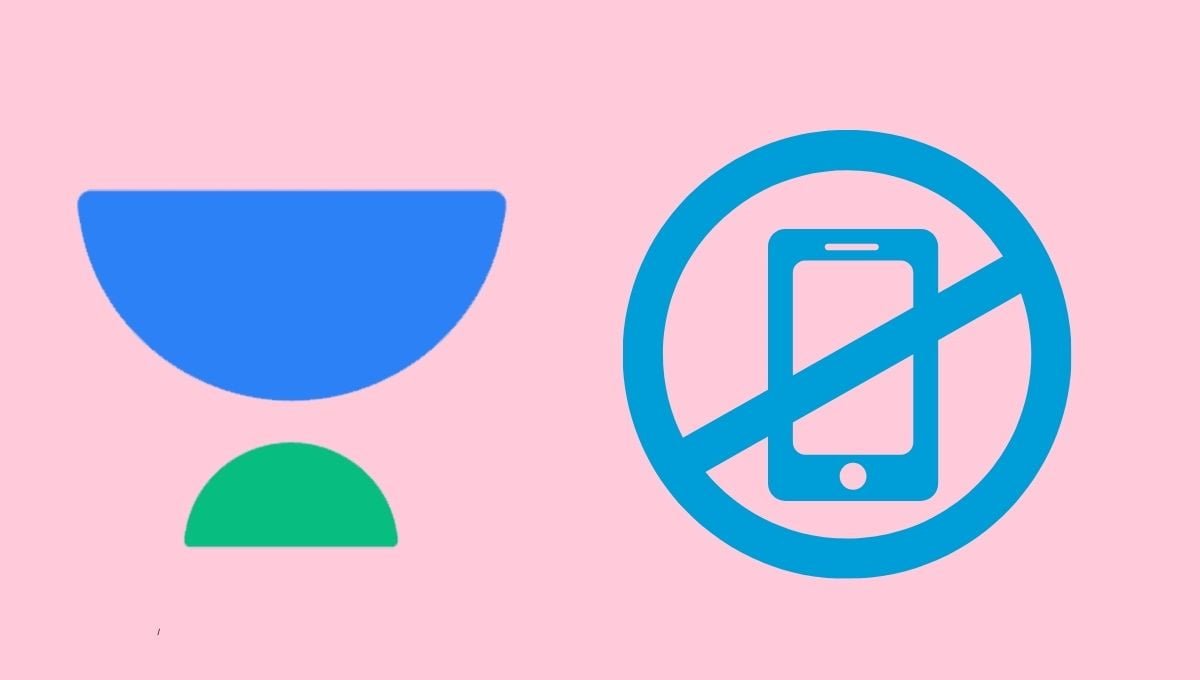Welcome to this amazing guide how to Stop Unacademy Calls. Now a days span calls are big headache for us. Every day a phone user receives a large amount of spam calls. Big companies are market their products by these call And try to increase sell of their products.
Unacademy a educational platform also use this method of marketing for promote their course. Some users don’t like this unnecessary call and it waste their time.
In this blog post we guide you with different methods starting from email to SMS, for Stop Unacademy Calls. Let’s read and implement the method described below to stop spam calls .
Steps for Stop Unacademy Calls
There is no actual method for stop unacademy call is not provided by officially. But we are going to know few ways to minimize your spam calls.
Stop Unacademy Calls by Email
Email is one of the best way for notifying a company our query. Follow provided steps to successfully sent email.
Step-01: Firstly open any of email sending applications in your smartphone. I will suggest to use Google Gmail because it is super easy , secure and convenient to use.
Step-02: Write a email to legal@unacademy.com to detailed explain your query of unwanted or spam Calls from unacademy and you want to stop this calls.
You can copy past this email by replacing username, email I’d and mobile number.
Dear Unacademy Support Team,
I hope this email can reach with unacademy support team. I am writing this email to get to your attention a matter of concern regarding the continuously spam calls I have been receiving from your company.
In recent times, I have been receiving multiple calls from Unacademy, which, despite my attempt to express disinterest and opt-out, have persisted. While I appreciate the services your platform offers, the constant barrage of calls has become inconvenient and disruptive to my daily activities.
I kindly request that you take immediate action to remove my contact information from your call list and halt any further unsolicited calls. I value my privacy and wish to manage my engagement with your services in a manner that is convenient and respectful of my preferences.
Moreover, I believe it is in the best interest of both parties to maintain a positive user experience. I trust that you will address this concern promptly and ensure that I am not contacted without my explicit consent.
Thank you for your attention to this Request. I look forward to a swift resolution.
Sincerely,
[Your Full Name]
[Your Contact Information]
Step-03: Send the email from same email I’d which is Registered in your unacademy account also mention your phone number, username also your batch name.
Step-04: After successfully sending email waits some time for reply . It may take upto 1 day to 7 days .
Step-05: After receiving reply mail , follow the instructions provided .
Step-06: Then you see your spam Calls are reducing day by days.
Register for Do Not Disturb (DND)
Do Not Disturb (DND) is a service provided by government for reducing these spam calls . Go through the steps for active DNS.
Step-01: Open your message box in your phone .
Step-02: click on the plus icon and enter the number 1909 (which is official number for activating do not Disturb).
Step-03: Then type a message of BLOCK 3 and send it.
NOTE: BLOCK 3 is a command for stop educational spam calls .
As Unacademy is a educational company as a result of its will help to Stop Unacademy Calls automatically.
Also read – How to Delete Unacademy Account .
FAQs By TechyDigit
How do I block a specific number on my phone to stop Unacademy calls?
You simply click on block option after long press the number. This steps may very fro different devices.
Conclusion
In conclusion I would like to say that now government are taking various steps to stop this unwanted calls .
for more details visit – https://unacademy.com/.
Thank You for reading this beautiful post How to Stop Unacademy Calls. Share your feedback with us.