In Growing world messing play a important role . brands and companies as well as industries makes their promotion through sending text messages . Because of this as many times it turned into spam. Jiosavan a music streaming platform also sents some message to its users some of them is very useful but in many time users get irritated because of this non stop Unwanted notifications So, we need managing notification on Jiosavan .
In this blog post we are going to know Bytes by bytes about Jiosavan alerts as well as exploring its setting. Also makes you confident to use this app.
How to Turn Off or On notification on Jiosavan?
Learn about Notifications management as well as how to turn off it with help of text and images for your better understanding.
Steps for manage Notification on Jiosavan :
Step-1: Firstly Download Jiosavan app From Play store or App store and creat your account on it . if you already have a account simply login it.
Step-2: Click on the Setting icon on the right top of this page .
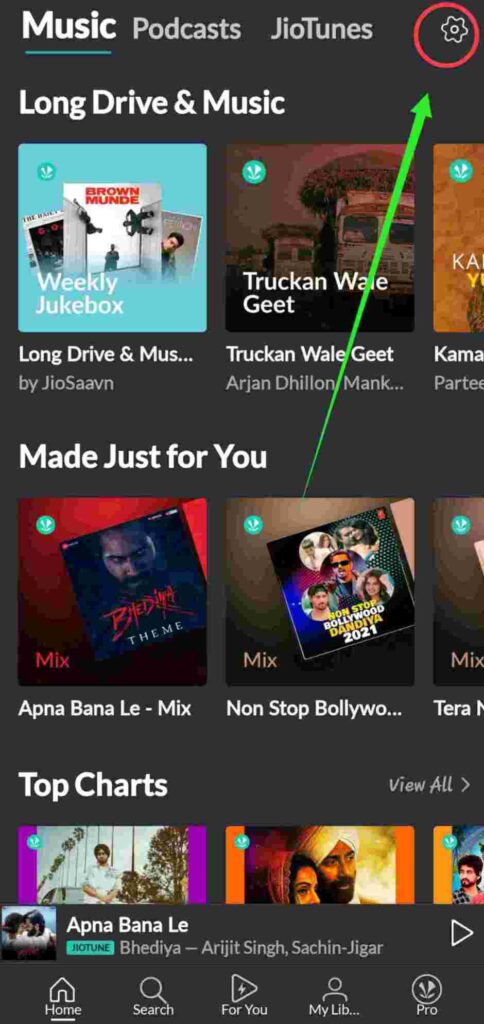
Step-3: Scroll this new page and locate notification section on it. In this notification section you will find two option . One is Mobile notification and Email notification.
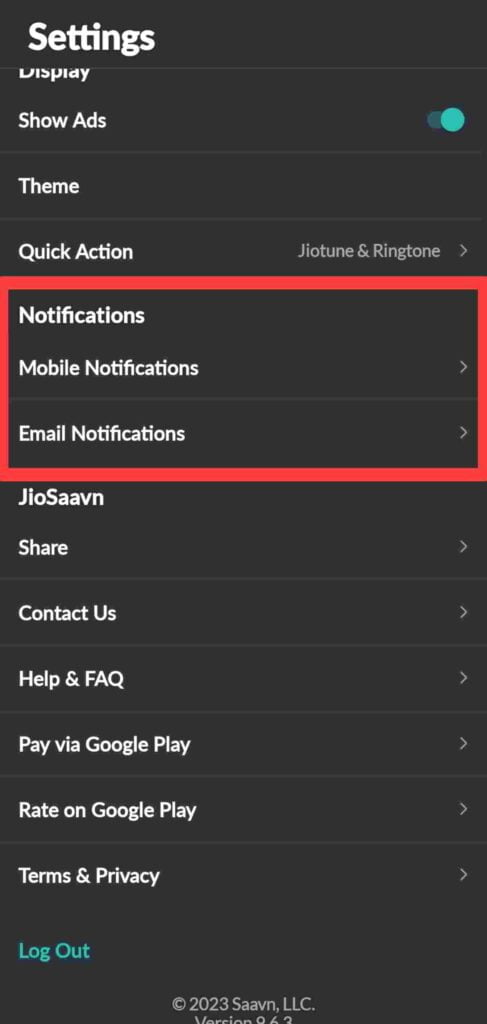
Step-4: Click any one of them which you want to change . Then a new page opens for Your respective requirement.
Step-5: Tap on the Turn off all mobile notification or Turn off all email notifications, for off it. If you already have turn off it will show Turn on .
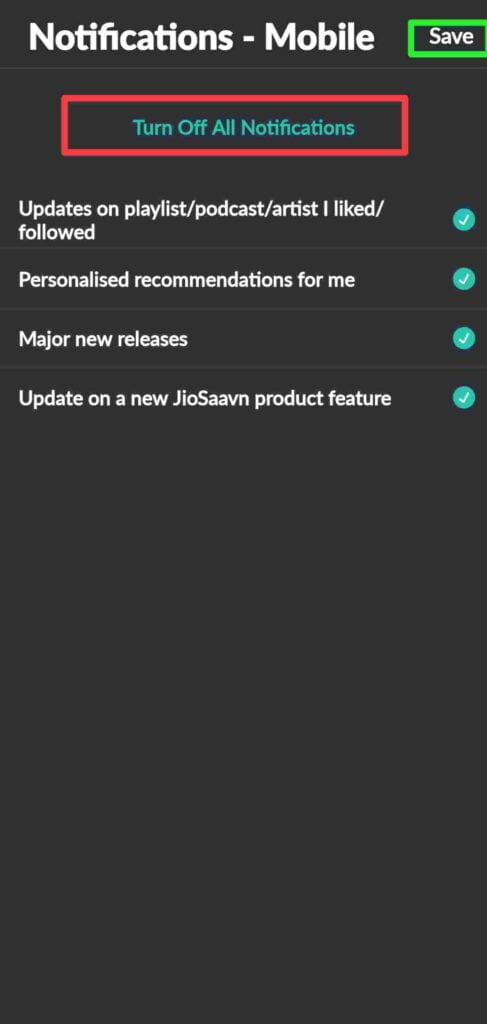
However after doing all these 5 steps your mobile and email notification Successfully turned off .
Off or On notification on Jiosavan using Settings :
For turn of notification on Jiosavan using Settings , Long press on jio-saavn icon . Then click on App info . In App setting section Click on notification then a new page opens with option on it . Tap on show notification and turn it off . If your notification is already off the notification and you want to on it. Then simply click on show notification and make it slight green color .
Know here –
Advantages and Disadvantages of Turning off Messages.
Advantages
- Enhance Your Productivity and focus.
- Increase your Battery life
- Enhance your Privacy
- Improve your Focus as well as Mental health.
Disadvantage
- Missed Important Information
- It feels you lonely and Isolation
- Inconvenience
- Fear of Missing out.
Because of above these disadvantages , I will recommend You to turn on your important Information. However you could turn of your unnecessary messages.
You can also read –
How to Add a Place in Mappls MapmyIndia Map?
FAQs By TechyDigit:
Is saavn owned by Ranbir Kapoor?
According to wikipedia.org Saavn is partially own by Ranbir Kapoor . it means Ranbir has some shares of jiosaavn . he join jiosavan due to him interest in Business.
Which is better saavn or gaana?
I think that Jio-saavn is batter than gana .Because it has maximum no of songs that are available for streaming and also saavn provides us different audio quality option . Other one reason is very cheep subscription or pro plans in Jio-saavn as compare to gaana .
Is Jio tune free or paid?
Now a days jiotune is free only for Jio users . But if you want to change jiotune multiple time it not possible in free plan . You need to upgrade into pro plans to access this amazing feature.
Does Jio music use data?
Yes jio-music uses your mobile data for playing music online. But it takes very less amount of data as compare to other apps like You Tube , Instagram . You really save your data by downloading songs from here and then here it .
How popular is JioSaavn?
Jiosaavn is a very popular indian music app . it has nearly 120 million + active users , which is a very huge number .
Is it free to use Spotify?
Yes , Spotify is free to use but it contains so much ads in between music you can be ad free by taking its Subscription .
Conclusion:
In the end, managing notification on Jiosavan effectively within the JioSaavn app is crucial for enhancing your overall audio listening qualifications. Switching notifications on and off allows you to fine-tune your app engagement, maintaining that you receive current information on new releases, customized playlists, and artists you enjoy most, while also allowing for uninterrupted listening activities when desired.
This blog post’s comprehensive guide permits you to take entire ownership of these announcements, providing freedom that caters to your own personal tastes and lifestyle. Following these steps will allow you to strike an appropriate equilibrium between the staying up to date on the latest music movements and indulging in uninterrupted occasions of musical bliss.
So, don’t be frightened to tweak your JioSaavn notification preferences to create a truly personalized music experience. Happy taking in, and may your melodious journey be both exciting as well as customized to your preferences!
thank you for reading this blog How to Turn Off or On notification on Jiosavan . Don’t forget to comment in this below box .







