Pixellab a revolutionary product for Android mobile devices. While other platforms ask money for editing logo and images. In Same time pixellab provides its users all the stunning features in free of cost . Also it is nearly ads free.
In this blog post we are going to know step by step about how to use of odia font in pixellab in pixellab for macking beautiful brand logos on it.
Let’s continue reading the following to know deeply and step by step to achieve functionality of adding Odia font in Pixellab .
How to Use Odia font in Pixellab? in 5 simple Steps
learn more details about applying odia fonts in Pixellab with text and images for make you master in logo designing.
Steps for use odia font in pixellab:
Step-1: first you have Download odia font from any established and well known website . you can also download it from below link.
you can Download more odia-fonts from Google fonts . Google font is a popular and no.1 website for different fonts from different languages. It is by Google hence is a authentic and trustworthy website.
Step-2: Then open Pixellab application if you don’t have it please install it from from google play store, Apple App stores or any store you have in your mobile phone . then open it by tap on it’s icon on screen.
Step-3: First make your logo in odia language need you to Write your odia text with help of other apps or websites which give such functionality and copy these text and past on it pixellab screen .Then open setting as in below image . Then click on the fonts icon in the below of this page . Refer the below img for better understanding.

Step-4: After this your fonts page is opened click on my file and you see automatically see your all Downloaded odia fonts are listed there in column. Select one of them which you wants to use tap on it.
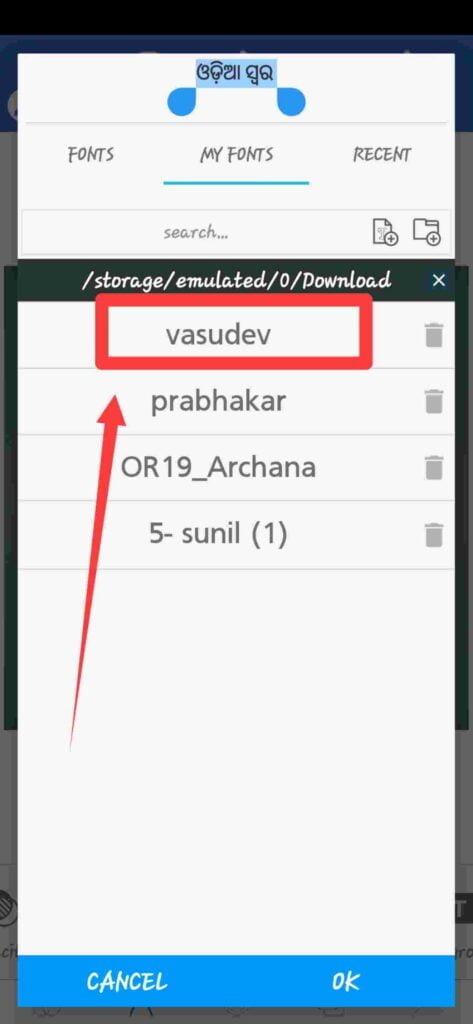
Step-5: Finally After doing all this steps successfully You achieved your Aim of making odia text more attractive using your selected font.
what are the Advantages of fonts ?
Readability
Fonts makes text to more readable and scalable . It makes a good user experience and impression . If you use beautiful fonts in you website app or books it makes it beautiful also.
Accessibility
Using a clear and fonts with proper spacing in between the letters make it much attractive and helps in reducing reading difficulties.
Personalization
font allow you to create a personalized design for your work or something else and make it unique from others.
Designing
we can make out book or any other thing decorative and representative with help of this fonts
you can also read –
How to Clear History in Jiosavan app? in 5 Steps
FAQs By TechyDigit:
Who is the father of Odia alphabet?
According to wikipedia great writer Fakir Mohan Senapati is known as the father of odia language.
How many letters are Odia alphabet contain?
There are 52 alphabet in odia language. In which 11 are vowels and rest 41 are considered as consonants.
How to write Odia letter in Android?
For writing odia you have to install G-bord which helps you for typing odia using its keyboard. It is very easy and convenient.
How to convert English letter to Odia?
For converting odia font into English you write some odia sentences in Google translator (which is a translating app) and choose English language in other container and then press on convert. After doing this it is automatically converted into English.
What is pixellab & its functions?
Pixellab is a editing application for mobile devices. It helps us to create our brand logo and many other things. It assome features makes it standout from other editors.
Can we add Odia font in Pixellab ?
Yes we can use odia font in pixellab easily read the above blog post carefully for knowing its steps.
Odia is the mother tong of which state?
Odia is the mother tong of odia which is located in east side of India. Also odisha is approved for a state language by supreme court of India.
Conclusion:
In conclusion, implementing the Odia typeface into Pixellab involves only five straightforward steps. Make sure the Odia font file is downloaded and visible prior to continuing. Next, launch Pixellab and choose or create the present moment project.
Third, locate the text editor tools and tap on it to launch it. After a component of select the font selection option and navigate to the downloaded Odia font. Finally, add their preferred Odia style of font, size, and colour to your text, and you’re ready to come up with eye-catching designs in the lovely Odia script.
By performing these five easy steps, Pixellab can help you use Odia fonts to the highest potential conceivable.
Thank you for reading this beautiful post.







